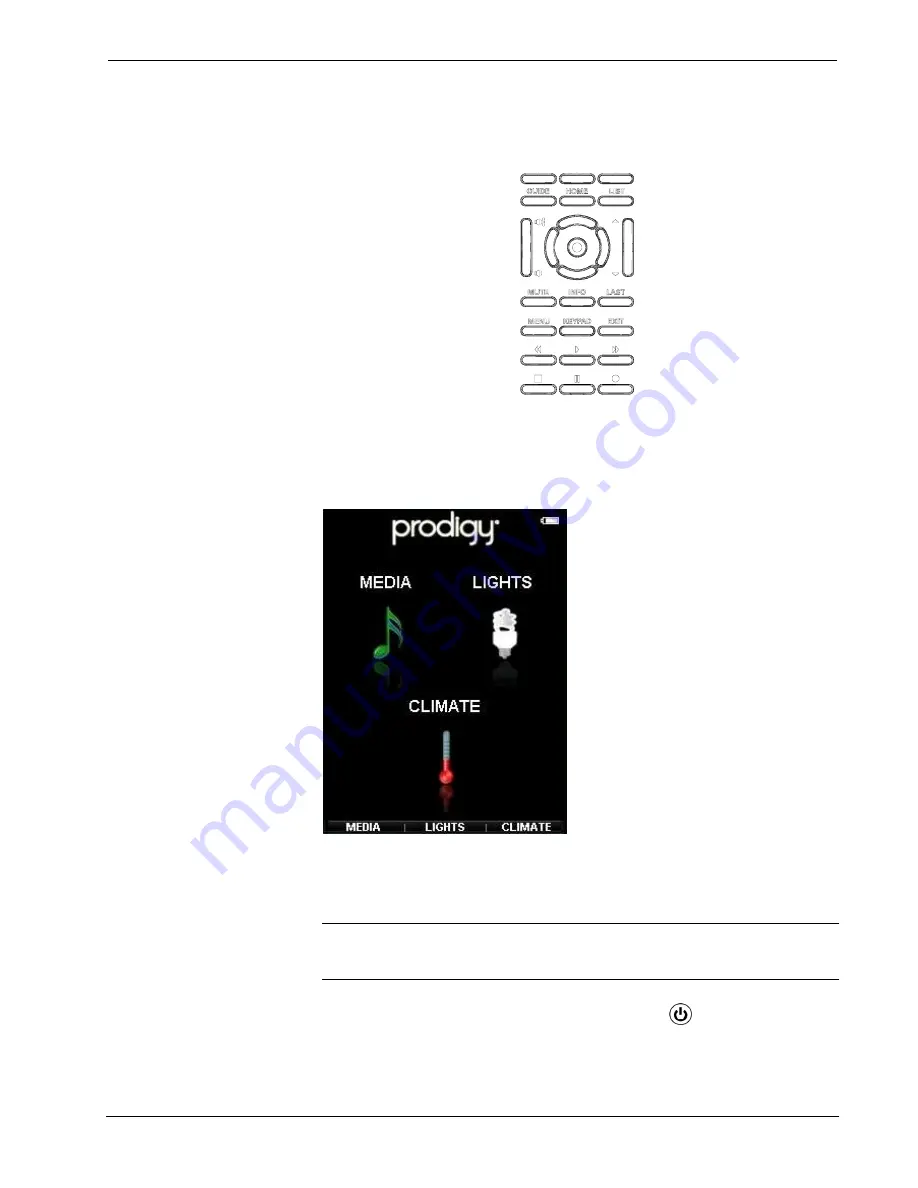
Crestron
PTX3
Prodigy
®
System
Other buttons located beneath the soft buttons include volume controls, a
5-way Navigation Pad (to navigate DVD menu or a DVR channel guide), and
media (DVD, DVR, etc.) playback controls.
The Home Page
The Home page is where you can access controls for media, lighting (if
equipped) and climate (if equipped).
Press
HOME
to display the Home page.
Power Control
The last selected device can be turned on or off with the power control.
NOTE:
If a device is active in another room (i.e. the iPod source is on in the
theater and another audio room), using the power control will only affect the
audio output in the controlled room.
To turn the last selected device on or off, press the
button located on the
top edge of the remote.
System User Guide – DOC. 7007B
Prodigy System: PMC2
•
5
Summary of Contents for Prodigy System
Page 1: ...Prodigy System User Guide ...


























