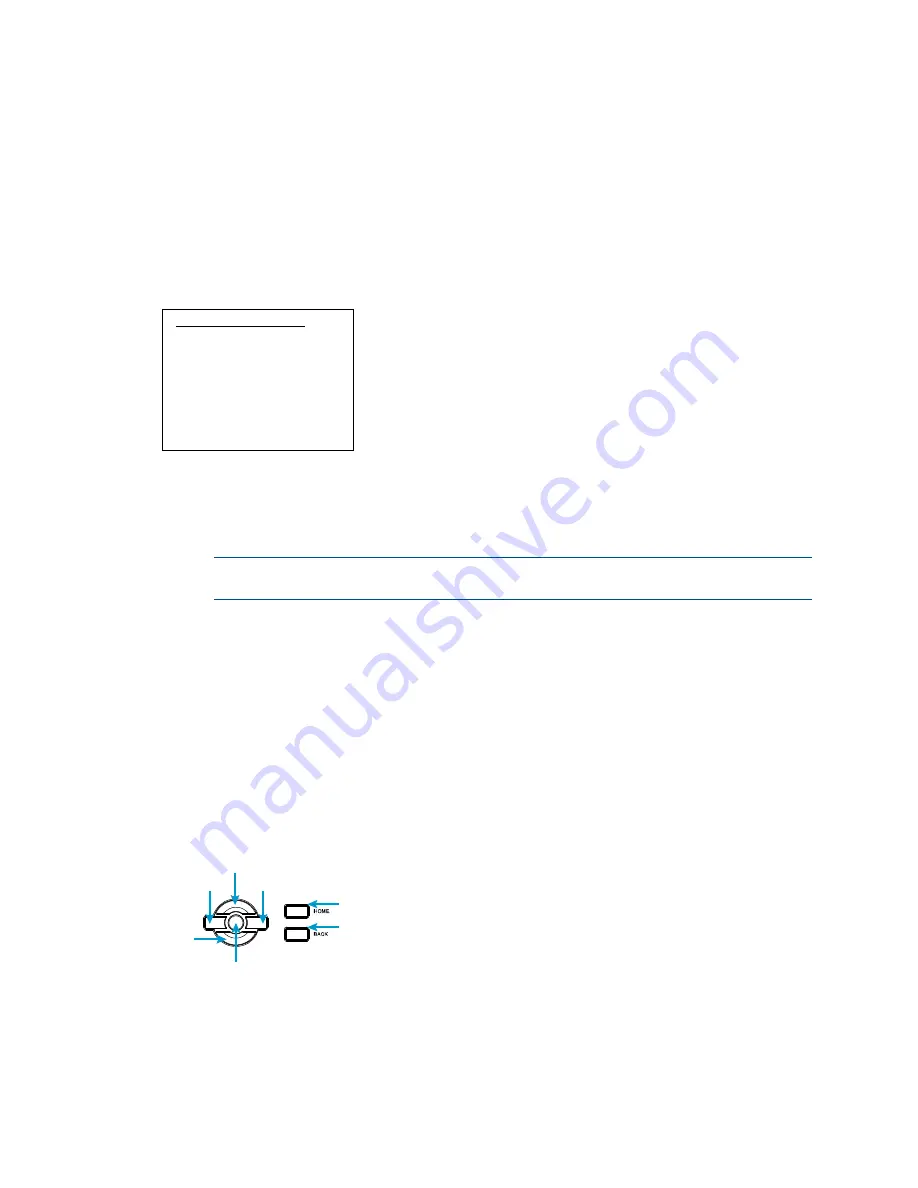
4
•
DMF-CI-8: DM NVX and DMCF Card Chassis
Supplemental Guide – DOC. 7861C
LCD Display Operation
The LCD display provides menus that allow card and DMF-CI-8 chassis status
information to be displayed. In addition, menus are provided that allow configuration of
the cards and the chassis.
When the DMF-CI-8 is powered on and whenever the LCD display is in an idle state, a
general information screen appears on the LCD display.
Sample General Information Screen
Chassis Status: OK
Card: 1
Model: DM-NVX-350C
Name: Podium
IPv4: 192.168.123.123
The general information screen displays the following information:
•
Chassis Status: OK
•
Card: Slot number of the DMF-CI-8 into which a card is installed
NOTE:
The LCD display provides information about each card slot on a
scrolling basis.
•
Model: Model of the card
•
Name: Name assigned to the card using the DM NVX web interface or SIMPL
programming (for example, Podium, as shown in the sample general information
screen above). If a name is not assigned, the display shows the hostname of the
card. If a card is not installed in the slot, the display indicates Not Installed.
•
IPv4: IPv4 (Internet Protocol version 4) address of the card
To navigate the LCD display menus and to adjust settings, use the front panel controls.
The controls consist of the navigation pad, the HOME push button, and the BACK push
button. The following illustration shows the front panel controls.
Front Panel Controls
Left
Right
Select
Up
Down
HOME
BACK
Summary of Contents for DMF-CI-8
Page 4: ......









































