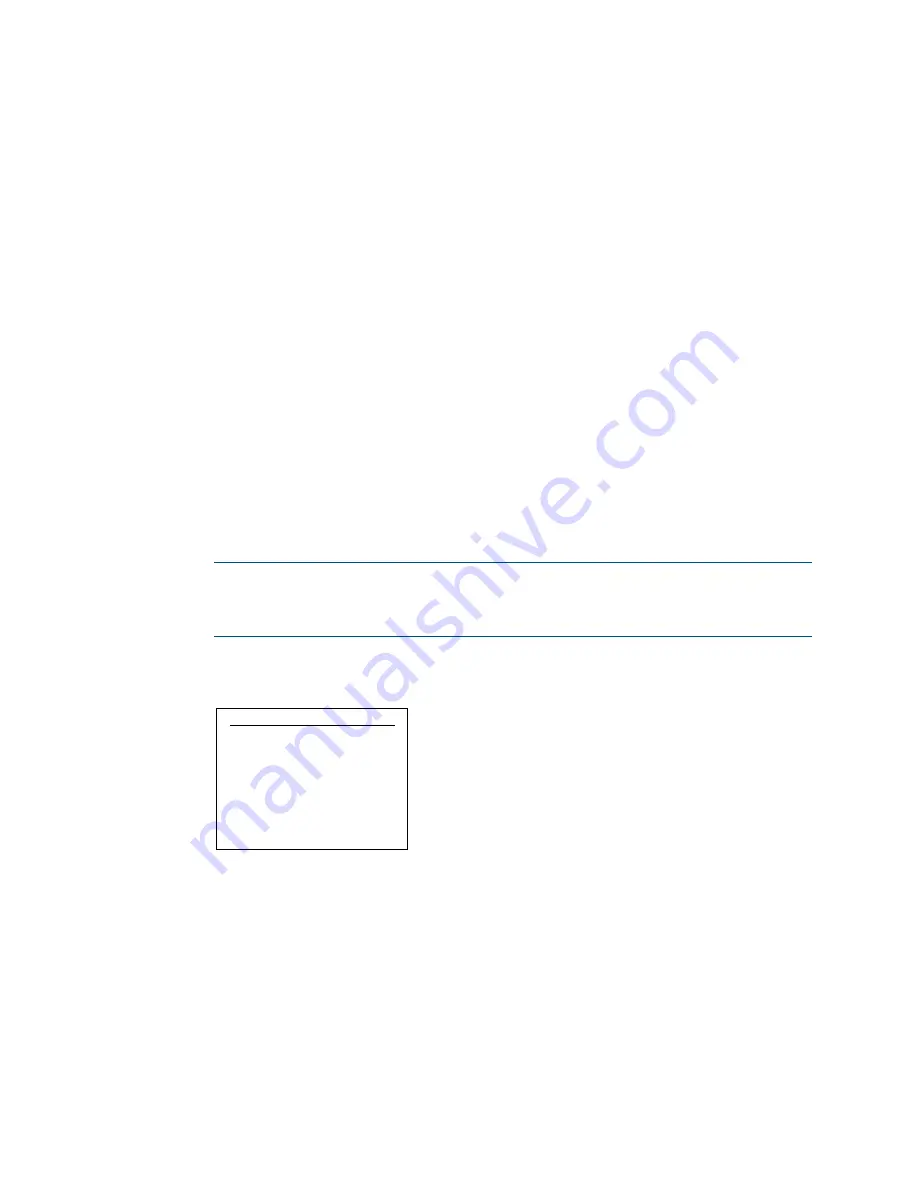
Supplemental Guide – DOC. 7861C
DMF-CI-8: DM NVX and DMCF Card Chassis
•
23
To enable the front panel controls, do either of the following:
•
Press the select push button on the navigation pad, the HOME push button, and
the BACK push button simultaneously.
•
Use Text Console in the Crestron Toolbox software and enter the following
command:
lcd
l
off
where
l
is the lowercase letter
L
and
off
disables the lock on the front panel
controls.
(Entering
lcd
l
on
enables the lock on the front panel controls and
therefore disables the controls.)
Update Firmware
The latest firmware file can be downloaded from the Crestron website after logging in
as an authorized user. The firmware file is a .upg file, which is included in a .zip file. The
.zip file also includes an .html file, which links to the product release notes on the
Crestron website.
To upgrade firmware:
1.
Extract the *.upg file from the *.zip file (the * represents the respective filename).
2.
Copy the *.upg file to the root directory of a USB flash drive.
NOTE:
The USB flash drive must use FAT32.
NOTE:
Ensure that the latest firmware file (*.upg) is the only firmware file in the
root directory.
3.
On the Chassis menu, select Firmware Update.
Chassis Menu
Chassis
Details
Status
Front Panel State
Firmware Update
Restore
The Chassis Firmware screen appears on the display.
Summary of Contents for DMF-CI-8
Page 4: ......


















