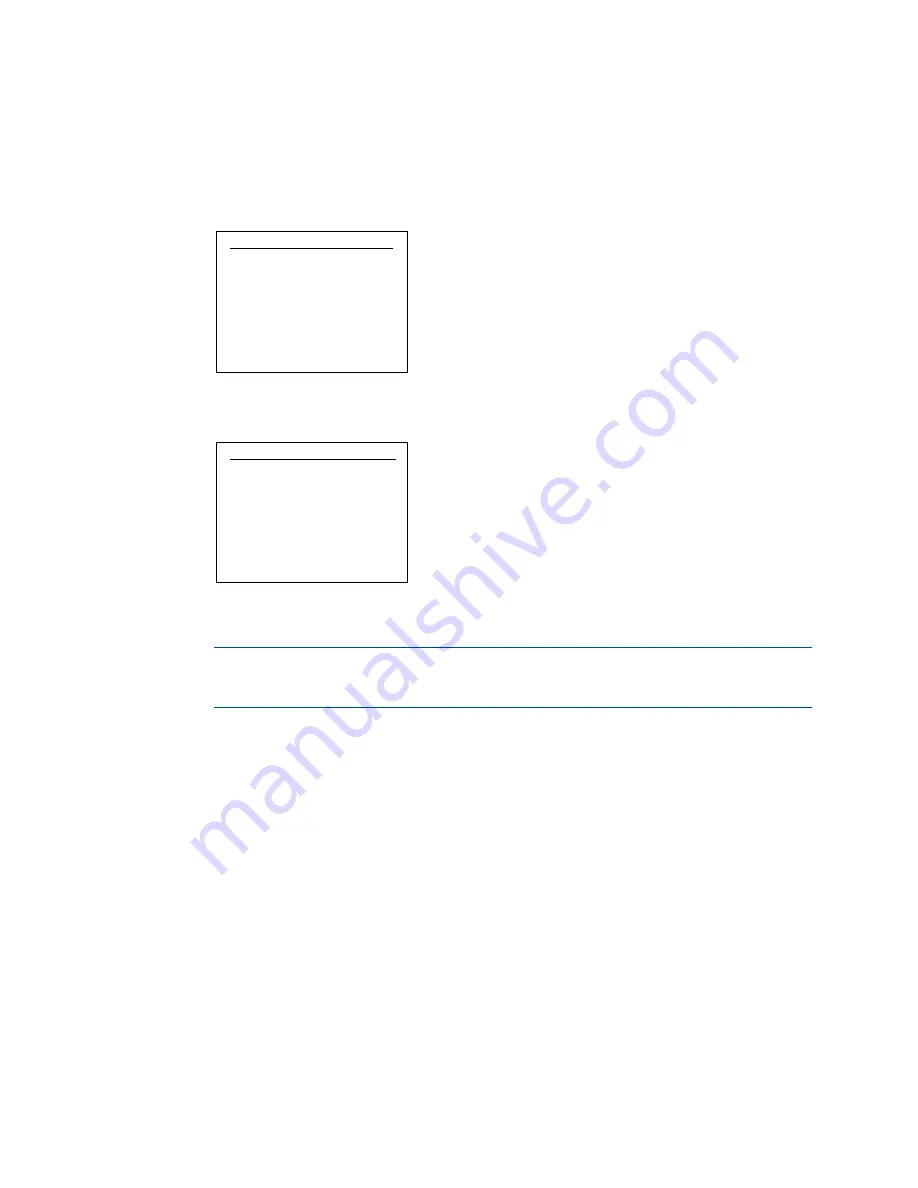
18
•
DMF-CI-8: DM NVX and DMCF Card Chassis
Supplemental Guide – DOC. 7861C
Reset a Card
Resetting a card causes the card to reboot. To reset a card:
1.
On the Diagnostics menu, select Reset.
Diagnostics Menu
_ DM-NVX-350C-00107_
Details
Status
Reset
Restore
The Reset screen appears on the display for the selected card.
Reset Screen
Reset
a
Card: 2
Name: DM-NVX-350C-00
Apply
Exit
2.
Select Apply to reset the card. (Selecting Exit prevents the card from being reset
and returns the display to the Diagnostics menu.)
NOTE:
While the card is being reset, the corresponding green Card Slot Status
LED on the front panel of the DMF-CI-8 turns off. The LED turns on again when
the card is reset.
Summary of Contents for DMF-CI-8
Page 4: ......





































