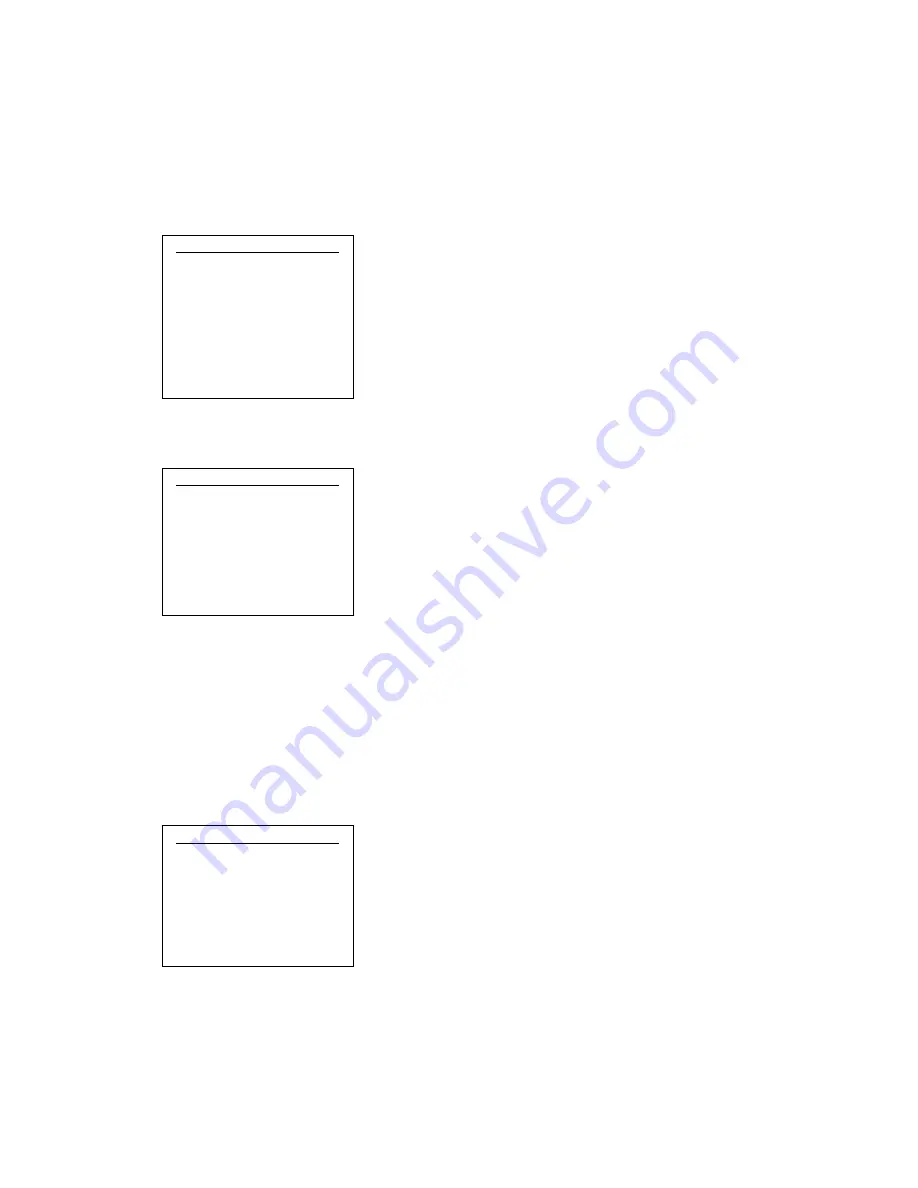
16
•
DMF-CI-8: DM NVX and DMCF Card Chassis
Supplemental Guide – DOC. 7861C
Perform Diagnostics
To perform diagnostics on a card:
On the card status and configuration menu, select Diagnostics.
Card Status and Configuration Menu
_ DM-NVX-350C-00107_
Device Mode
Input Routing
Network Settings
Diagnostics
The Diagnostics menu appears on the display for the selected card.
Diagnostics Menu
_ DM-NVX-350C-00107_
Details
Status
Reset
Restore
The following sections provide information about viewing and configuring card
diagnostics.
View Card Details
Card details consist of the serial number and firmware version of the selected card.
To view card details:
On the Diagnostics menu, select Details.
Diagnostics Menu
_ DM-NVX-350C-00107_
Details
Status
Reset
Restore
The Card Details screen appears on the display for the selected card. A sample screen is
shown on the following page.
Summary of Contents for DMF-CI-8
Page 4: ......

























