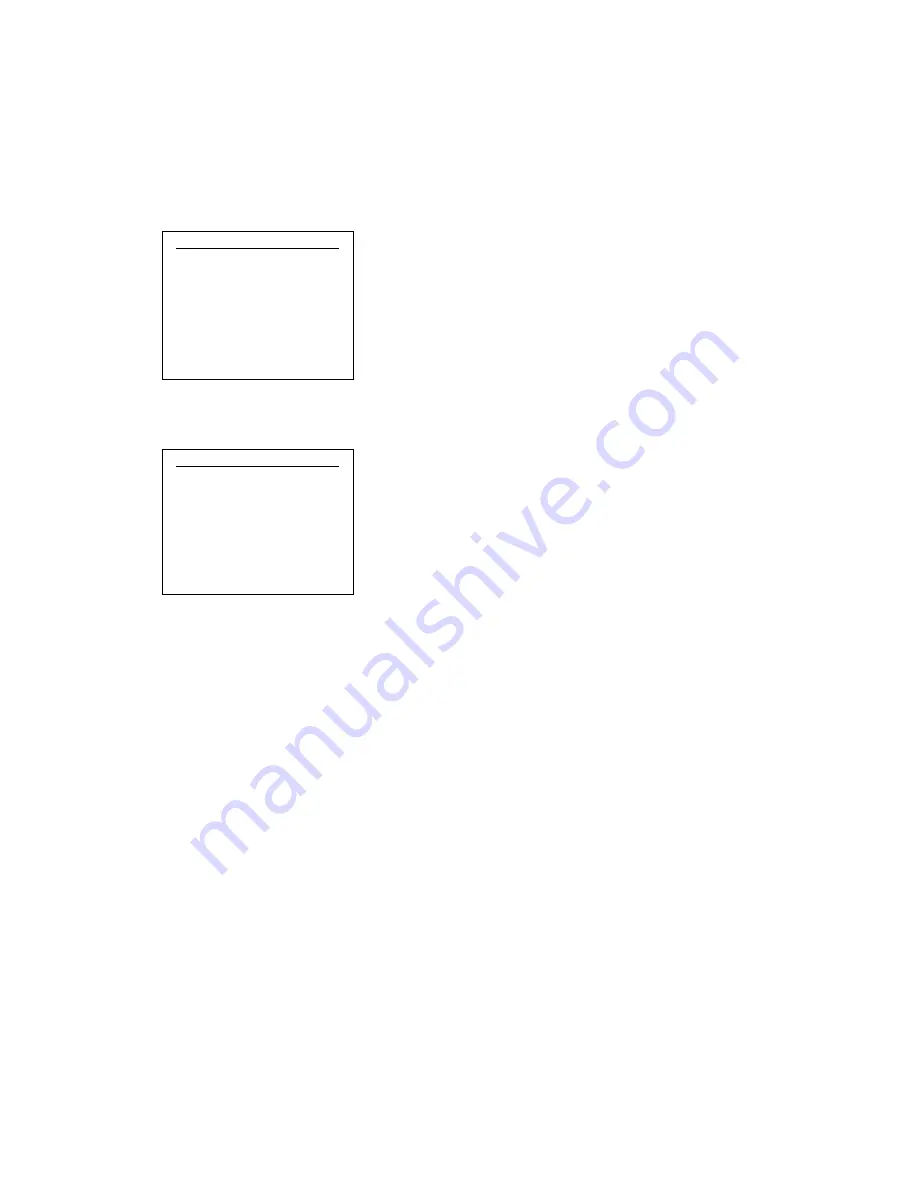
12
•
DMF-CI-8: DM NVX and DMCF Card Chassis
Supplemental Guide – DOC. 7861C
View Network Settings
To view the network settings of a card:
On the Status and IPv4 Setup menu, select Status.
Status and IPv4 Setup Menu
_ DM-NVX-350C-00107_
Status
IPv4 Setup
The Network Status screen appears on the display for the selected card.
Sample Network Status Screen
_ DM-NVX-350C-00107_
DHCP: Enabled
IP: 192.168.123.123
Sub: 255.255.255.0
Gate: 192.168.123.1
MAC: 00:10:7f:7c:5e:af
The Network Status screen displays the following information:
•
DHCP: Enabled or Disabled. By default, DHCP is enabled.
•
IP: IPv4 address of the card
•
Sub: Subnet mask address
•
Gate: Gateway address
•
MAC: MAC address of the card
Summary of Contents for DMF-CI-8
Page 4: ......





























