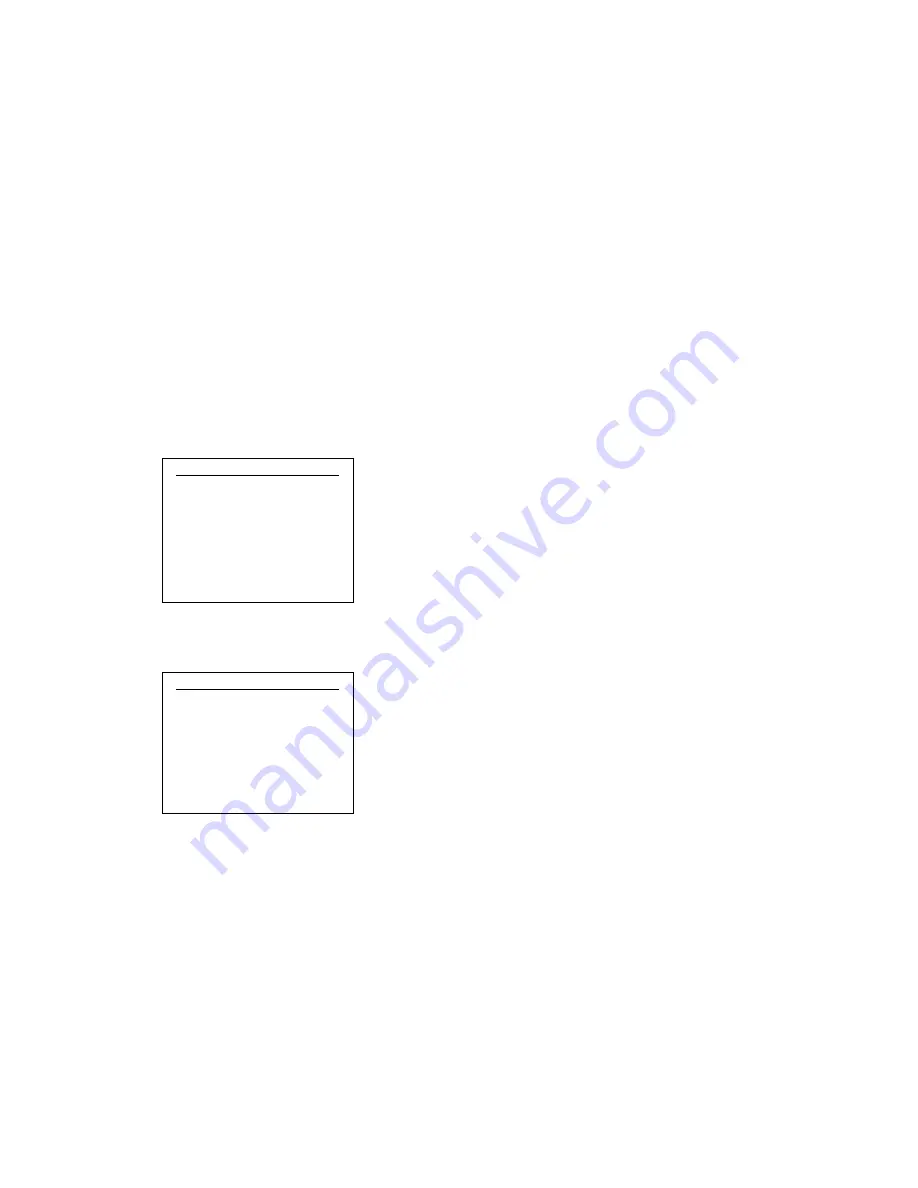
Supplemental Guide – DOC. 7861C
DMF-CI-8: DM NVX and DMCF Card Chassis
•
11
Audio: Select one of the following as the audio source:
-
Audio follows Video (default setting)
-
Analog Audio
-
Input 1
-
Input 2
-
Primary stream (receiver only)
-
Secondary stream (receiver only)
View and Configure Network Settings
To view and configure the network settings of a card:
On the card status and configuration menu, select Network Settings.
Card Status and Configuration Menu
_ DM-NVX-350C-00107_
Device Mode
Input Routing
Network Settings
Diagnostics
The Status and IPv4 Setup menu appears on the display for the selected card.
Status and IPv4 Setup Menu
_ DM-NVX-350C-00107_
Status
IPv4 Setup
The following sections provide information about viewing and configuring network
settings.
Summary of Contents for DMF-CI-8
Page 4: ......














































