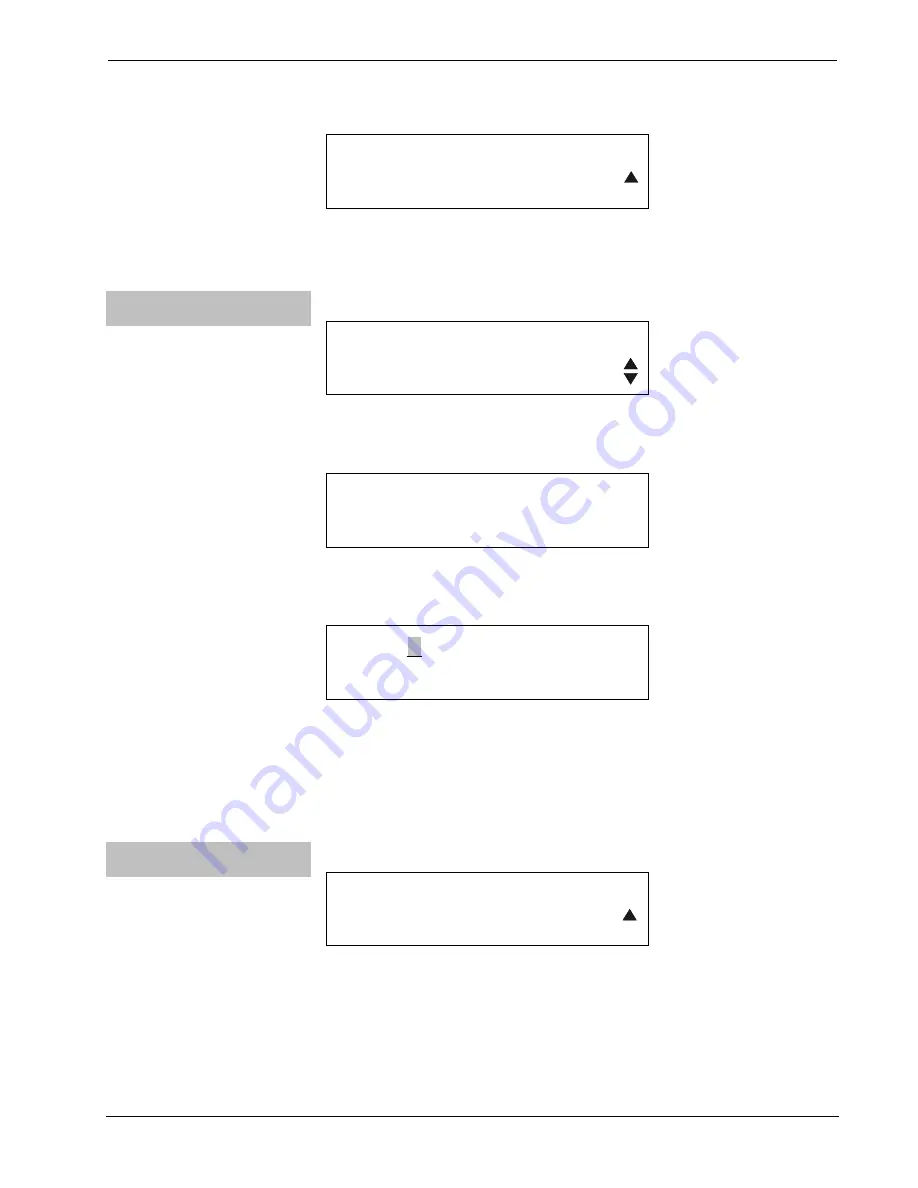
Wideband RGB Matrix Switcher
Crestron
CEN-RGBHV
DHCP Screen 2 (Showing DHCP Set to On)
DHCP
*On
Press
ENTER
to save the new setting. The display will return to the “DHCP” screen.
Use the quick-adjust knob to select another Network Setup parameter. The next
parameter is HostName.
Network:
HostName
“HostName” Screen
Network Setup
HostName
To view the host name, press
ENTER
. The display will show the existing host name.
HostName Screen 2
HostName
RGBHV1
To set up the hostname, press
ENTER
.
HostName Setup Screen
RGBHV1
Del Ins < >
Use the buttons below the
<
and
>
symbols on the display to navigate to the digit you
wish to set. Use the buttons below
Del
and
Ins
to delete and/or insert digits. Change
a digit by rotating the quick-adjust knob.
Press
ENTER
to save the new setting. The display will return to the “HostName”
screen. Use the quick-adjust knob to select another Network Setup parameter. The
next parameter is MAC Address.
Network:
MAC Address
“MAC Address” Screen
Network Setup
MAC Address
To display the MAC Address, press
ENTER
.
40
•
Wideband RGB Matrix Switcher: CEN-RGBHV
Operations Guide – DOC. 6612C













































