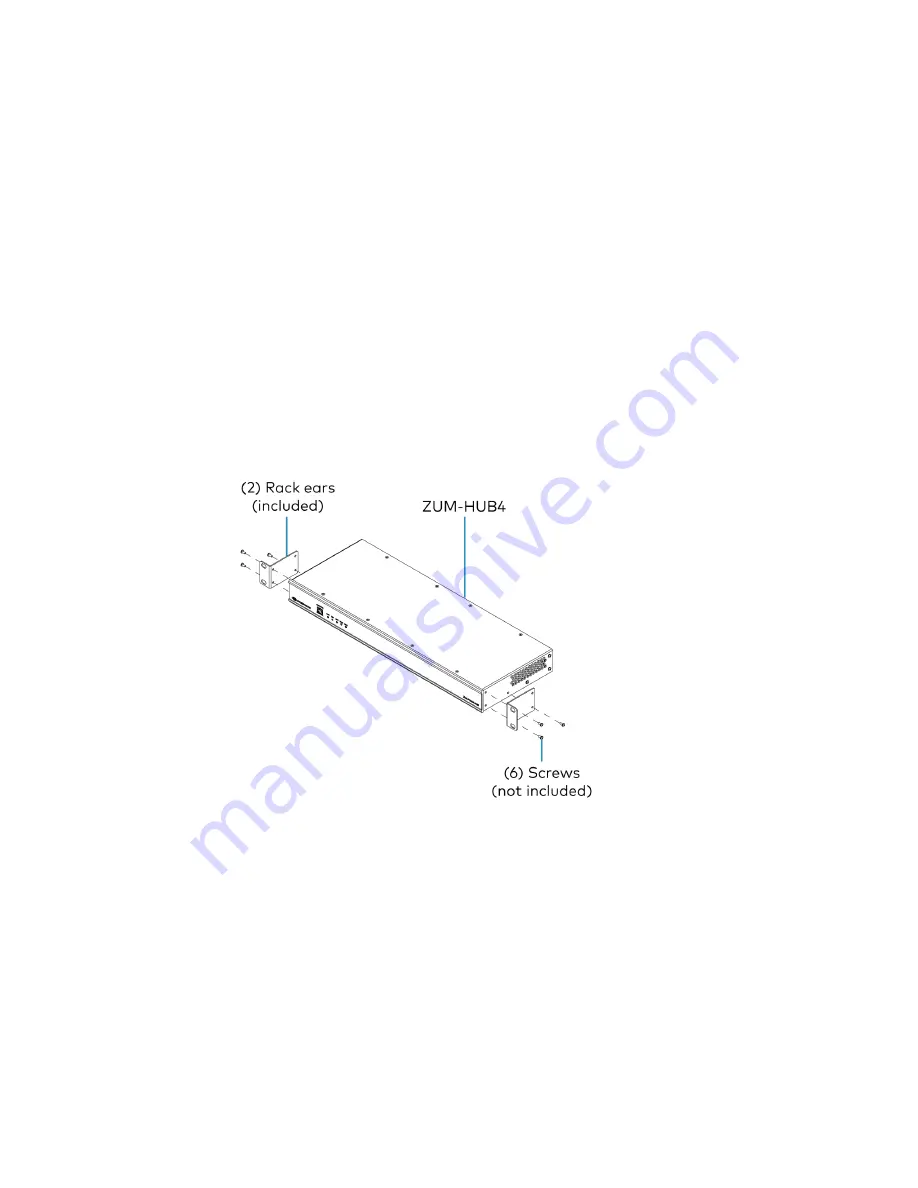
10 • ZUM-HUB4
Product Manual — Doc. 9094B
Installation
Mount the ZUM-HUB4 and connect it to the network. The ZUM-HUB4 can be mounted into a
rack or placed onto a flat surface.
Mount to a Rack
The ZUM-HUB4 occupies 1U of rack space.
To install the included rack ears:
1. Use a #1 or #2 Phillips screwdriver to remove the three screws from each side of the front
of the device as shown in the following illustration.
2. Use the screwdriver and the screws removed in the previous step to attach the included
rack ears to the device.
3. Mount the device into the rack using four mounting screws (not included).
Place onto a Flat Surface
When placing the device onto a flat surface or stacking it with other equipment, attach the
included rubber feet near the corners on the underside of the device.
Make Connections
The ZUM-HUB4 has a dedicated Control Subnet that is used for communication between the
control system and Crestron Ethernet devices. This subnet allows for dedicated communication
between the control system and Crestron Ethernet devices without interferences from other






























