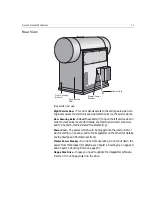8
Safety Precautions
Laser Safety Precautions
The Dolev 4press V/V
2
imagesetter consists of a laser system that exposes
the media (film).
The Dolev 4press V/V
2
imagesetter is installed and serviced exclusively by
specialized technicians trained in the proper procedures for working with
and adjusting the semiconductor laser beam power and its optical path.
You are allowed to perform only one (1) maintenance procedure, that is, to
remove film (supply media) stuck inside the imagesetter drum area.
When film gets stuck inside the imagesetter drum area, proceed as
follows:
1.
To access the inside of the imagesetter drum area, open the left or right
service door (as explained in Chapter 1, Introduction to the Imagesetter,
Opening Service Doors on page 18).
Upon opening the left or right service door:
•
Interlock switches are designed to disconnect power from the
laser and motors.
•
You are forbidden, under any circumstances, to defeat any of
the interlock switches.
•
You are forbidden, under any circumstances, to open covers
that need a screwdriver or any other tool to do so.
2.
Remove the stuck media (as explained in
DANGER: Even brief exposure of the eyes to the laser beam or its
reflections may cause permanent loss or permanent degradation of
eyesight.
CAUTION:
Use of controls and/or adjustments, or performance of procedures
other than those specified in this guide may result in hazardous radiation
exposure.
Note:
Beware
not
to touch the spinner motor or the rotating prism
while they are rotating. It may take up to 30 seconds for the rotating
prism to rest after the service door has been opened! Even when the
Interlocks are not defeated, the media loading rollers located inside the
loading drawer may be rotating. Keep your hands off the running
loading rollers.
Summary of Contents for Dolev 4press V
Page 1: ...www creo com User Guide English Dolev 4press V V2 399Z2G644D...
Page 2: ......
Page 3: ...Dolev 4press V V2 User Guide...
Page 4: ......
Page 10: ......
Page 11: ...Using this Guide This Guide Includes x Conventions Used in This Guide xi...
Page 16: ......
Page 28: ...12 Safety Precautions Rear side view 4...
Page 54: ......
Page 80: ......
Page 102: ......
Page 103: ...Media Related Troubleshooting General 88 Film Guide Doors 88 System Messages 90...