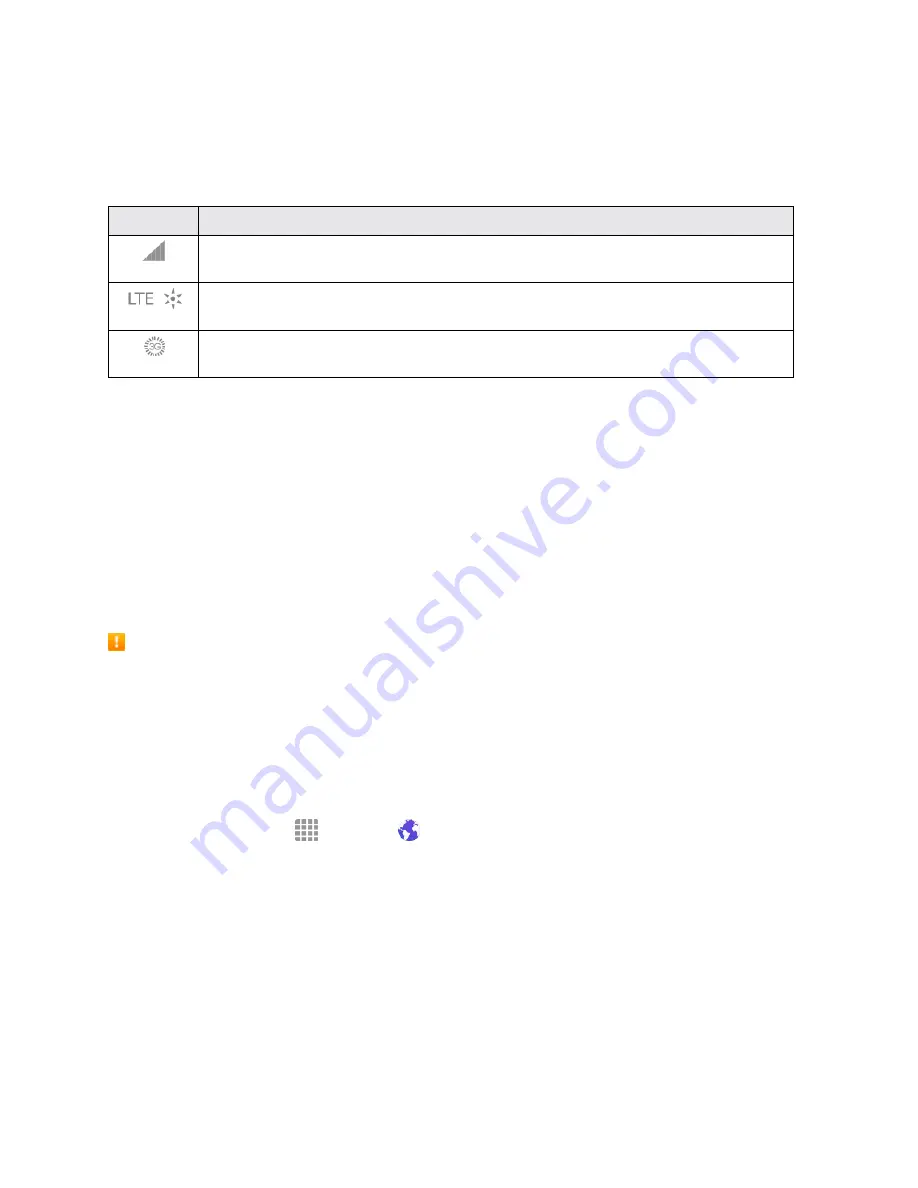
Messaging and Internet
158
Data Connection Status and Indicators
Your phone displays the current status of your data connection through indicators at the top of the
screen. The following symbols are used:
Icon
Status
Network (full signal)
: The number of bars indicates the strength of the signal.
More bars mean a better signal.
Sprint Spark Enhanced LTE data service
: Your phone is connected to the
Sprint Spark enhanced LTE network. The rays spin when data is being transferred.
3G (data service)
: Your phone is connected to the 3G network. When the icon is
animated, your phone is transferring or receiving data.
Browser
Your phone’s Web browser gives you full access to both mobile and traditional websites on the go
using 3G, 4G, or Wi-Fi data connections.
SSL/TLS
SSL (Secure Sockets Layer) and TLS (Transport Layer Security) are protocols for encrypting
sent/received data. While in a screen connected by SSL/TLS, data is encrypted to safely
send/receive private information, credit card numbers, corporate secrets, etc., and provide
protection against online threats (eavesdropping, falsification, impersonation, etc.).
SSL/TLS Cautions
When opening a secured page, users must decide as their responsibility whether or not to open
the page with use of SSL/TLS. Sprint and the applicable Certification Authorities make no
guarantees whatsoever to users regarding security of SSL/TLS.
Use the Browser
Launching the browser is as easy as tapping an icon.
n
From home, tap
Apps
>
Internet
.
Summary of Contents for Samsung Galaxy S6
Page 10: ...ix Manage Your Account 377 Sprint Support Services 378 Index 379 ...
Page 40: ...Basic Operations 30 2 Tap Add account 3 Tap Google OR CREATE A NEW ACCOUNT ...
Page 46: ...Basic Operations 36 2 Tap Add account 3 Tap Google ...
Page 55: ...Basic Operations 45 2 Tap Menu My apps ...
Page 145: ...Messaging and Internet 135 2 Tap Google ...
Page 150: ...Messaging and Internet 140 2 Tap Add account Email ...
Page 159: ...Messaging and Internet 149 The email inbox opens 2 Tap MORE Settings ...
Page 162: ...Messaging and Internet 152 2 Tap MORE Settings ...
Page 209: ...Useful Apps and Features 199 2 Tap a date and then tap an event to see its details ...
Page 211: ...Useful Apps and Features 201 The Calendar app opens 2 Tap MORE Manage calendars ...
Page 261: ...Connectivity 251 You will see the Contacts list 2 Tap a contact to send ...
Page 294: ...Settings 284 2 Tap NFC 3 Tap the ON OFF switch to enable NFC ...
Page 308: ...Settings 298 2 Tap the VPN connection to display the VPN connection window ...
Page 357: ...Settings 347 2 Tap Location ...
















































