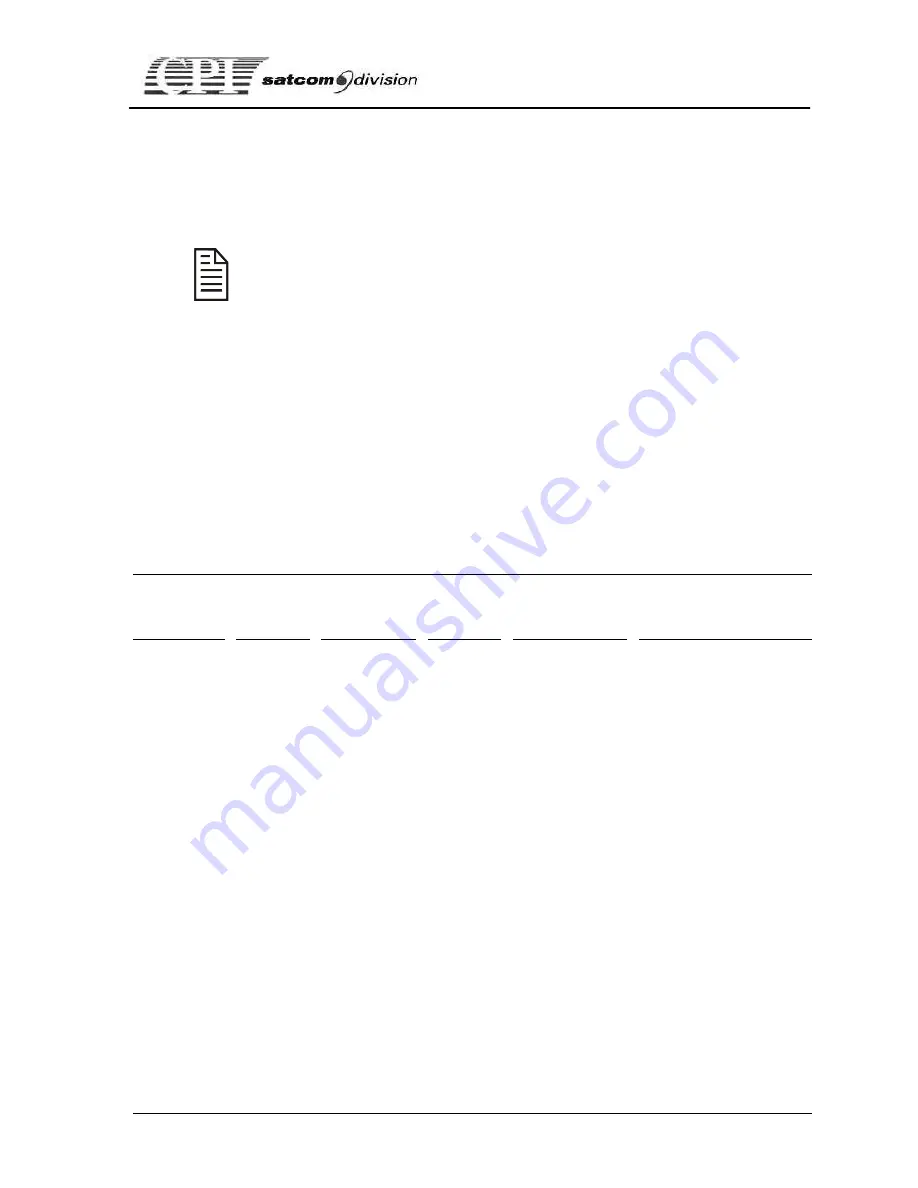
M P A H U B M O U N T
Note:
For all the choices available on the FUNCTION submenu, refer to the
message list for the FUNCTION key in Figure 3-5.
c.
Press
FUNCTION
until.
The display reads “
RF INHIBIT NO
”.
If the display reads “
Yes
” use the
keys to change the
value to “
NO
” and press ENTER to accept the new value.
These functions are used to set alarm and fault limit levels. The
factory set values for these functions for checkout are shown in
Table 3-2.
Table 3-2. Helix and RF Settings Fault and Alarm Ranges
Fault Name
Minimum
Setting
Factory
Preset
Default
Settings
Maximum
Setting
Remarks
Low RF
Alarm
0 W
0 W
0 W
600 W
See 3.8 for normal
operation.
Low RF
Fault
0 W
0 W
0 W
600 W
See 3.8 for normal
operation.
High RF
Alarm
0 W
425
425 W
600 W
See 3.8 for normal
operation.
High RF
Fault
0 W
475
475 W
600 W
See 3.8 for normal
operation.
High
Reflected
RF Fault
0W
25 W
25 W
40 W
Factory Set. Do not
change.
Helix Over
Voltage
8.2 kV
TWT NPV +
300V
9.0 kV
9.3 kV
Factory Set. Do not
change.
Helix Under
Voltage
0.00 kV
TWT NPV -
300V
8.2 kV
8.9 kV
Factory Set. Do not
change.
Helix Over
Current
5.0 mA
10.0 mA
10.0 mA
25.0 mA
Factory Set. Do not
change.
Helix voltage
in standby
1.00 kV
4.00 kV
4.00 kV
7.5 kV
Factory Set. Do not
change.
Doc. 01031254 Rev. 1
3-13
Summary of Contents for T04CO
Page 41: ...M P A H U B M O U N T Figure 3 5 Remote Control Unit Menu Tree Doc 01031254 Rev 1 3 9 ...
Page 68: ...O P E R A T I O N 5 10 Installation and Operation Manual This page intentionally left blank ...
Page 74: ...D R A W I N G S 7 2 Installation and Operation Manual This page is intentionally left blank ...
















































