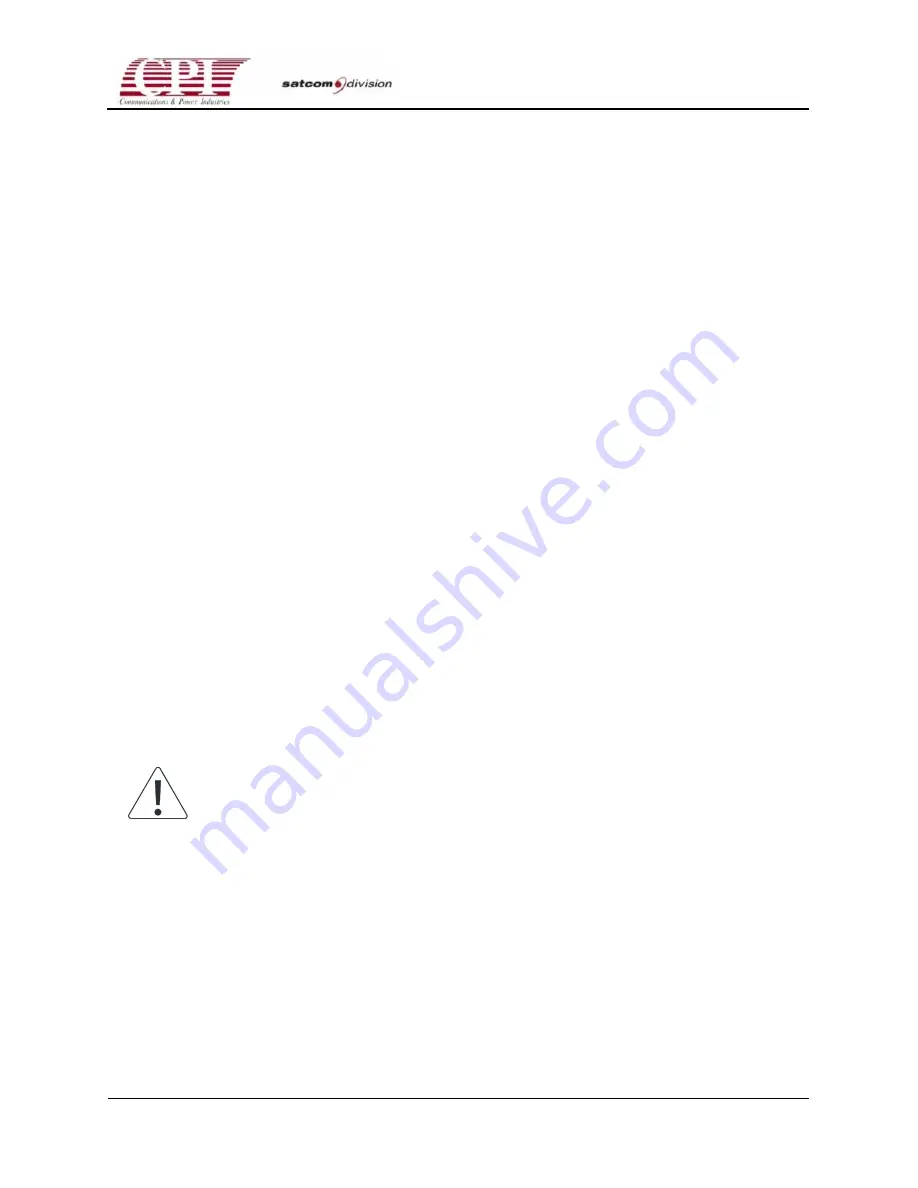
CHPA SERIES
D
OC
.01023245
R
EV
.L
THIS
DOCUMENT
IS
THE
PROPERTY
OF
COMMUNICATIONS
&
POWER
INDUSTRIES.
REPRODUCTION
OR
RELEASE
WITHOUT
EXPRESS
PERMISSION
IS
STRICTLY
PROHIBITED
4-3
4.4 Initial Power-On Procedures
Initial power-on procedures for the CHPA should not be attempted until all pre-power
procedures have been completed. This task should be performed by a qualified operator only;
this is not a normal power-on sequence.
Should a fault or maladjustment be discovered during initial power-on, turn to Chapter 5,
“Operation,” for help in diagnosis; or contact CPI customer support (for telephone number see
Appendix D).
Initial power-on and checkout are to be performed in the following order:
•
POST (Power-On Self-Test) and HTD (Heater Time Delay) countdown
•
Verification of operational settings, which include fault and alarm trip settings
•
Verification of serial port settings
•
Verification of RF output level
Each phase of checkout is described in the paragraphs that follow.
4.4.1
Power-On Self-Test and Heater Time Delay
Each time the CHPA power is switched on, the microprocessor controller performs a series of
self-tests to ensure that it has the ability to control and monitor the CHPA. The HTD (Heater
Time Delay) then counts down for a predetermined time to allow the TWT (traveling wave
tube) heater to warm up.
The following steps are to be performed in the order indicated. Refer to “Basic CHPA
Operations” in Chapter 5 for example displays during each operating state. Verify the response
of the CHPA during each step:
1.
Switch on AC power to the CHPA; the AC power switch is located on the front panel on the
front of the unit. (Self-tests begin at this time.)
Note: Repeated cycling of AC power (more than 3 times per minute or 8
times per minute or 8 times per 5 minute period) will result in excessive
inrush current and may trip circuit breaker.
If a self-test fails, the error is reported on the front panel display. (Refer to Chapter 5,
“Operation,” for further steps if this occurs.)
2.
The display will then light to indicate that the self-tests passed. Look for the following:
•
HTD countdown starts at 3:00 minutes and counts down to 0 minutes.
•
During countdown, verify that LOCAL is indicated in the upper left corner of the
display. If it is not, press the LCL/RMT pushbutton until it does light. (This indicates
that the front panel has complete control of the CHPA.)
















































