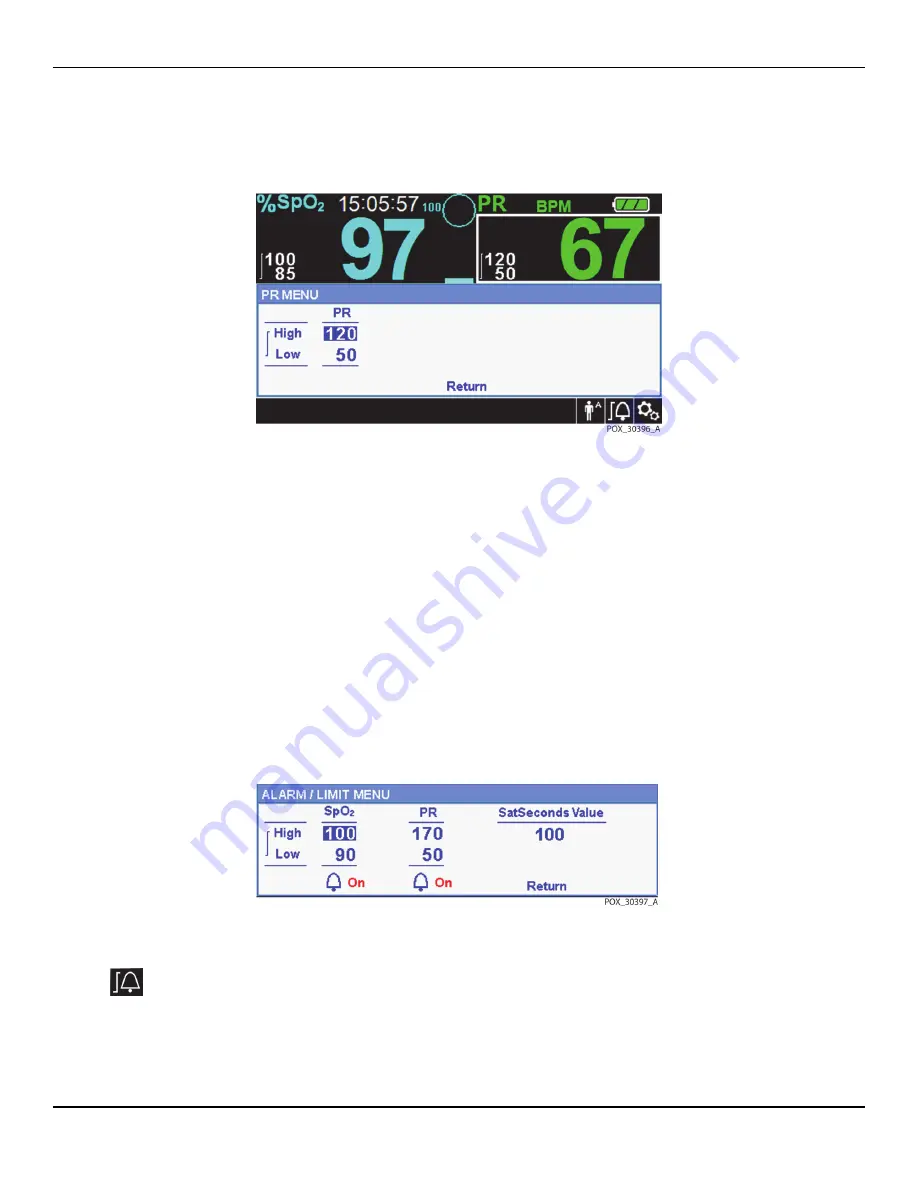
Operation
4-8
Operator’s Manual
Figure 4-4.
QUICK ACCESS PR Menu
To set alarm limits using the QUICK ACCESS menus:
1.
Navigate to the SpO
2
or pulse rate (PR) area of the main screen.
A white outline appears around the area.
2.
Select the desired area, then make the desired settings.
ALARM/LIMITS Menu
Note:
Menu Structure and Factory Defaults
, p. 4-20, for adult, pediatric, and neonate limit
options.
Figure 4-5.
ALARM/LIMITS Menu Options
To set alarm limits using the ALARM/LIMITS Menu:
1.
Select the ALARM LIMITS Menu.
2.
Make the desired settings.
Summary of Contents for Nellcor Series
Page 1: ...Operator s Manual Nellcor Bedside SpO2 Patient Monitoring System TM...
Page 8: ...Page Left Intentionally Blank vi...
Page 12: ...Page Left Intentionally Blank x...
Page 20: ...Introduction Page Left Intentionally Blank 1 8 Operator s Manual...
Page 36: ...Installation Page Left Intentionally Blank 3 8 Operator s Manual...
Page 118: ...Product Specifications Page Left Intentionally Blank 11 18 Operator s Manual...
Page 156: ...Clinical Studies Page Left Intentionally Blank A 38 Operator s Manual...
Page 159: ......






























