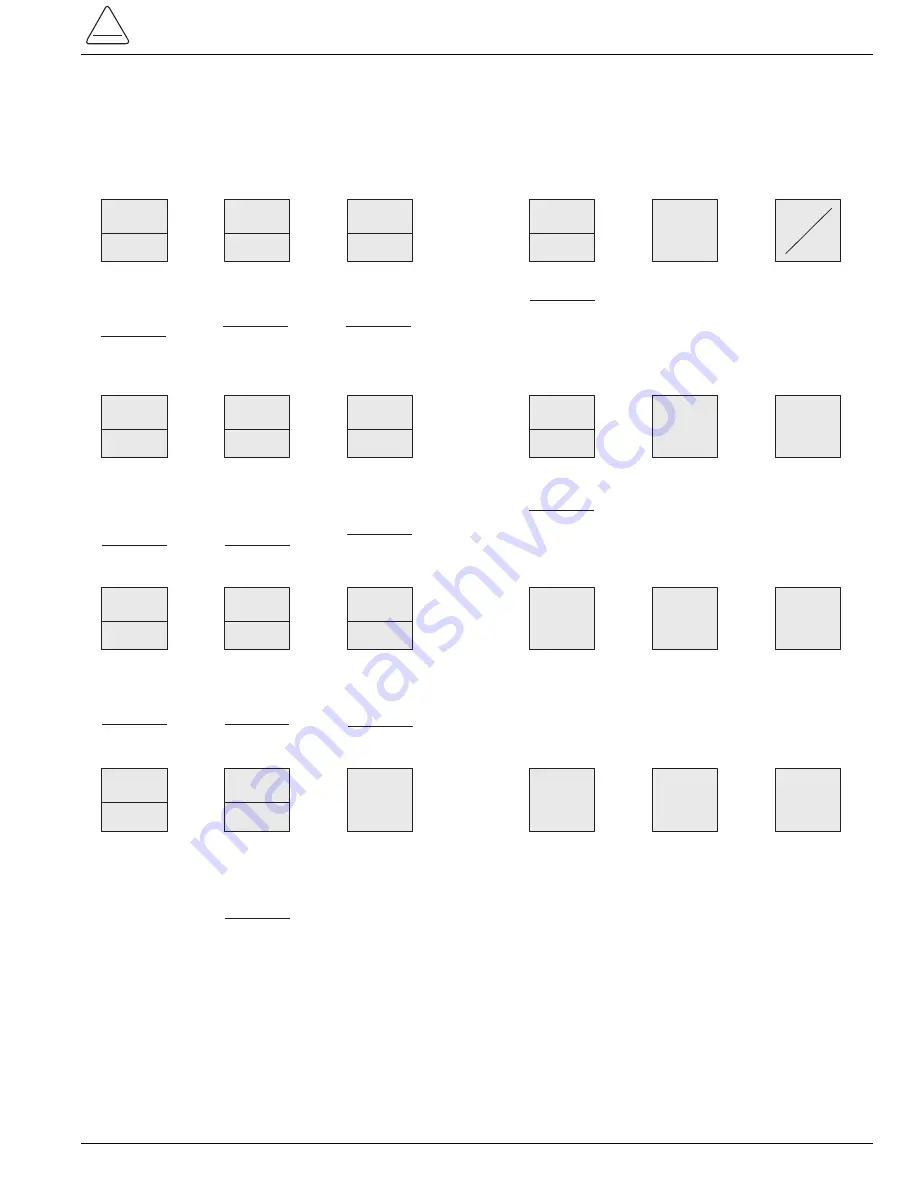
KEYBOARD FUNCTIONS
Prior to interrogation and programming, the operator should be familiar with the control’s keyboard. Figure 2 shows
each key and its description of operation.
5
S280-77-4
!
SAFETY
FOR LIFE
MINIMUM
TRIP
1
Interrogates or
programs
minimum trip
(Phase and
Ground)
"1" numeric
value
OPER
1ST TCC
4
Interrogates or
programs
number of trip
operations on
1st TCC (Phase
and Ground)
"4" numeric
value
RECLOSE
1
7
Interrogates or
programs
reclosing time
after 1st trip
operation
"7" numeric
value
PHASE
GROUND
Toggles
between Phase
and Ground
Display
TCC1
2
Interrogates or
programs 1st
TCC (Phase
and Ground)
"2" numeric
value
OPER
TO L.O.
5
Interrogates or
programs
number of
operations to
lockout (Phase
and Ground)
"5" numeric
value
RECLOSE
2
8
Interrogates or
programs
reclosing time
after 2nd trip
operation
"8" numeric
value
DISPLAY
TEST
0
Checks LCD
operation by
displaying all
numeric
segments and
messages
"0" numeric
value
Interrogates or
programs 2nd
TCC (Phase
and Ground)
"3" numeric
value
TCC2
3
RESET
TIME
6
Interrogates or
programs reset
after successful
reclose time
delay
"6" numeric
value
RECLOSE
3
9
Interrogates or
programs
reclosing time
after 3rd trip
operation
"9" numeric
value
SCROLL
Permits display
of the
programmed
values of most
common control
operating
features
Displays fault target
information
Displays cumulative
total of fault current
trip phase and
ground. (Used with
SELECT LOWER
FUNCTION key)
TARGETS
TARGET
COUNTERS
Displays total
number of control
trip operations
Displays control
operating sequence
position. (Used with
SELECT LOWER
FUNCTION key)
OPER.
COUNTER
SEQUENCE
POSITION
Displays status of
individual control
features with
programmable
values
SELECT
ACCESSORY
Provides access to
Target Counters and
Sequence Position
SELECT
LOWER
FUNCTION
Displays Phase
and Ground load
current and
demand metering
readings
CURRENT
METERING
Provides direct entry
of access codes
CODE
Displays individual
parameters of
programmable
control features and
accessories
ACCESSORY
SCROLL
Escape key ignores
recent keystroke and
returns to ready
(rdY) prompt
ESCAPE
Turns keyboard
and display ON
and OFF
OFF
DISPLAY
ON
Clears pending
keyboard entries;
resets targets,
counters and
demand drag hand
CLEAR
Initiates change to
programmed
parameter
CHANGE
Enters changed
parameter into
program
ENTER
Figure 2.
Keyboard Functions.






































