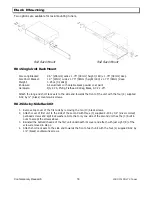Channel Tuning and Presets
The new auto-scan capability of the 232-STSi allows the user to search for channel frequencies, select a TV
standard, and save as a numbered channel Preset that includes the frequency and TV standard. Using this
feature, channel Presets can include broadcasts from neighboring countries with different audio standards.
Scanning and adding channel presets can be performed via RS-232
commands, Tuner Helper software, and the optional IC-RC IR wireless
remote. For simplicity, the following instructions are based on the IC-RC
remote pictured on the left.
Zeroing Out Presets
Press the “0” key, then the Arrow Left key (Delete Preset) to clear all
Presets in memory.
Set Starting Frequency
The 232-STSi will scan up or down starting from the current frequency in
memory, and will stop when it finds a station with a valid video signal.
Scanning stops when it hits the lowest or highest frequency, it does not
cycle back to the beginning or end.
To start at the lowest frequency, unplug the RF feed then press the Down
Arrow to Scan Down.
Select TV Standard
Press the Top key to step through TV standards – the tuner will display
on-screen text to confirm which standard is active. The first standard to
appear is the current setting.
•
PAL B/G/H A2
•
PAL B/G/H NICAM
•
PAL D/K NICAM
•
PAL I NICAM
Search for Broadcasts
Press the Arrow Up to search for the first broadcast frequency.
Save Channel Preset
To save the current channel and TV Standard, enter a Preset number
between 1 and 125, and then press the Right Arrow key to save.
To do a quick save, press Right Arrow without a number. The tuner will
save as the last channel deleted or the next highest available channel.
Press Arrow Up or Arrow Down to search for the next frequency.
Changing TV Standard
If the found channel has good video, but no or poor audio, it may be using
a different TV Standard than your current setting. Press the Top button
until the audio quality improves.
If you are changing the standard of an existing preset, it will display as “0”
until you return to the current setting or save the preset.
Delete Preset
Enter a channel preset number, and then press the Left Arrow key. If you
delete a preset by mistake, press the Right Arrow key immediately to
restore the preset. Enter a “0” and Left Arrow to clear all Channel
presets.
View Channel Presets
Press the and Channel- keys to view currently saved Channel
Presets.
Contemporary
Research
8
232-STSi PAL TV Tuner