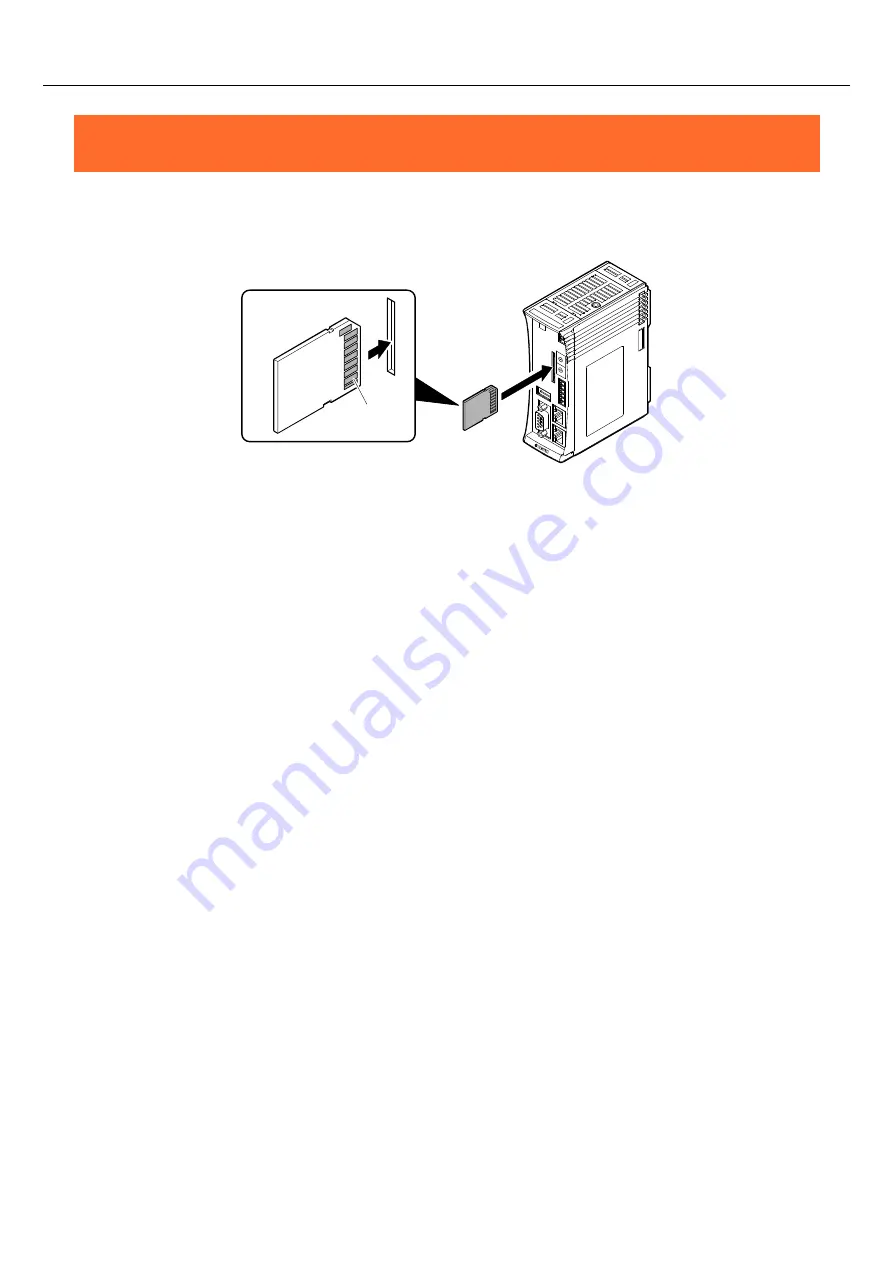
—
Setup
—
CPS-PCS341MB-DS1-1201 Reference Manual (Hardware)
—
29
—
1.
Insert SD Card
1
With the terminal side is in the position shown below (see the figure), insert the SD card all the
way into the slot.
*Reverse the procedure described in the "Insert SD card "to remove the card.
Terminal side

















