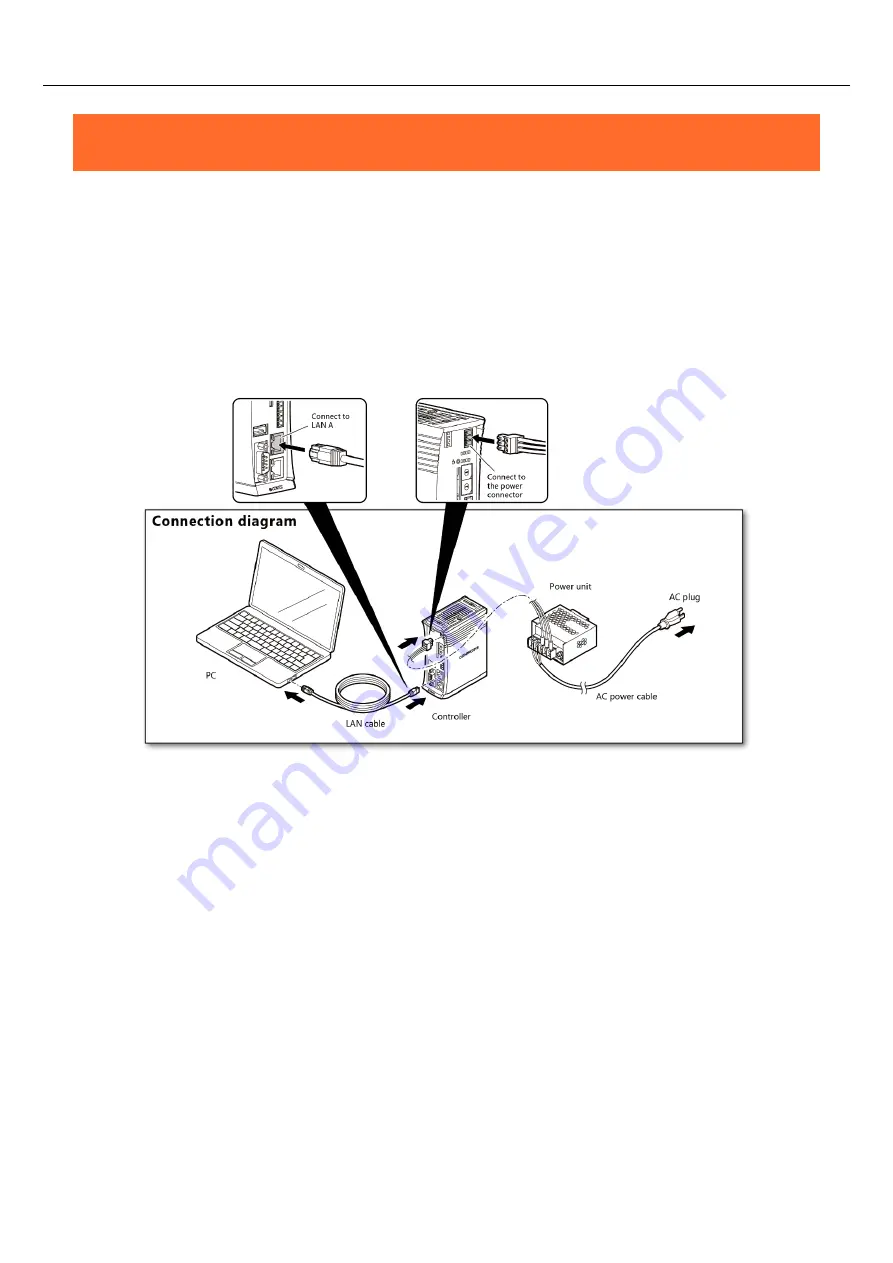
—
Set the Computer Network
—
CPSA-PCB100 Reference Manual
—
22
—
1.
Connect with the PC
To set the product, you need to first set up the network between the PC and the product in order to
establish communication.
First, connect the product with the PC.
1
Follow the instructions below to connect the PC, the controller, and the power unit.
* Refer to
for how to create a power cable.
2
Connect the power unit with AC plug, then turn on the PC.
* After connecting the power unit with AC plug, it takes a few minutes for the controller to
complete the start-up. (approx. 1-2 min)






























