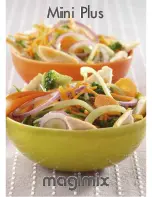5. BIOS Setup
BX-961D Series User’s Manual
39
Boot
Specify the setting about system boot. Following items are available.
Table 5.13. Boot
Item
Option
Explanation
Quick Boot
Enabled
Disabled
If enabled, Insyde BIOS skips some tests on
boot. It can shorten boot time.
Quiet Boot
Enabled
Disabled
Select Enabled / Disabled of the boot on text
mode.
PXE Boot to LAN A
Enabled
Disabled
Select Enabled / Disabed of PXE boot from
LAN A port.
PXE Boot to LAN B
Enabled
Disabled
Select Enabled / Disabed of PXE boot from
LAN B port.
USB Boot
Enabled
Disabled
Select Enabled / Disabled of the boot from
USB device.
> Legacy
Refer to the sub-menu blow.
Select the boot order of devices. This menu
appears only when some boot devices are
connected.
Press Enter key on “Legacy” to set following items.
Table 5.14. Boot Device Priority
Item
Option
Explanation
Normal Boot Menu
Normal
Advance
Select “Normal” to select the boot order for
device types and for disk drives separately.
Select “Advanced” to select the boot order
for all devices at the same time.
> Boot Type Order
Hard Disk Drive
CD/DVD-ROM Drive
USB
Others
It appears only when “Normal” is selected
on “Normal Boot Menu”. System boots up
from the top boot type, and then from the
next.
> Hard Disk Drive
[Shows disk drive name]
Set the start order of the connected CFast
cards/HDDs. *1
> USB
[Shows USB device name]
Set the start order of the connected USB CD
or DVD drives, USB removable drives, and
USB floppy disk drives. *1
[Shows boot device name]
-
Set the start order of the connected devices.
*2
*1 : This is only displayed when "Normal Boot Menu" is set to "Normal".
*2 : This is only displayed when "Normal Boot Menu" is set to "Advance".
CAUTION
-
Booting with UEFI is not supported.
Summary of Contents for BOX-PC 961D Series
Page 1: ...IPC Series BOX PC 961D Series Fanless Core i7 610E 2 53GHz User s Manual CONTEC CO LTD ...
Page 7: ...vi BX 961D Series User s Manual ...
Page 27: ...3 Hardware Setup 20 BX 961D Series User s Manual ...
Page 49: ...5 BIOS Setup 42 BX 961D Series User s Manual ...
Page 57: ...6 Appendix 50 BX 961D Series User s Manual Table 6 6 Function of Each Register 1 3 ...
Page 58: ...6 Appendix BX 961D Series User s Manual 51 Table 6 6 Function of Each Register 2 3 ...
Page 59: ...6 Appendix 52 BX 961D Series User s Manual Table 6 6 Function of Each Register 3 3 ...