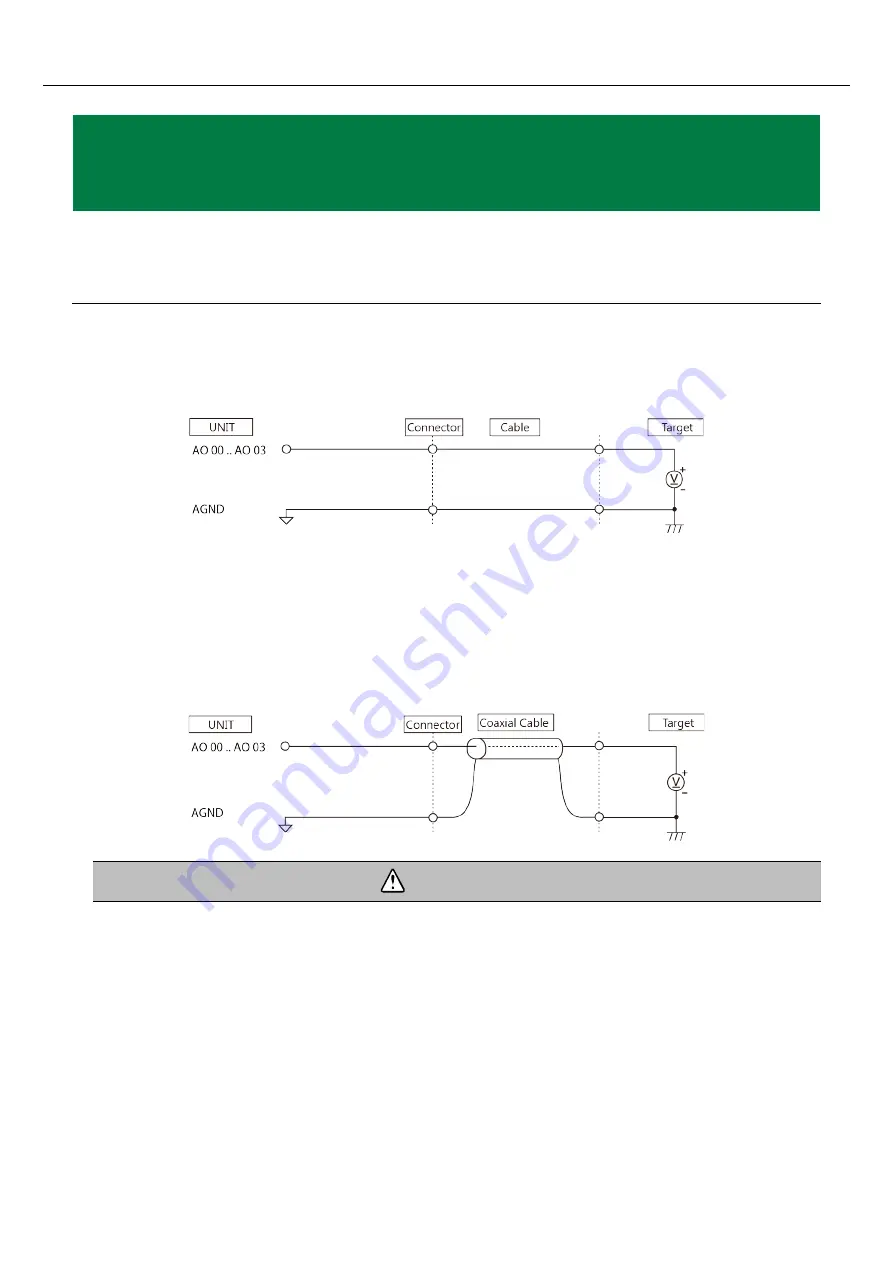
—
Installation
—
AO-1604VIN-USB / AO-1604AIN-USB Reference Manual
—
48
—
3.
Connecting Analog Output Signal
(AO-1604VIN-USB)
The AO-1604VIN-USB has 4 channels of AO that supports voltage output.
1.
Connection Example of Voltage Output
Example of flat cable connection
Connect the voltage output pins of each channel of the interface connector to the analog ground.
Use a flat cable to connect to the input of the external device and the ground.
Example of coaxial cable connection
A coaxial cable can be used in situations where the product is at a relatively large distance from the
external device or when the noise immunity of the product must be improved.
In this case, the voltage output and the analog ground for each channel are connected to the input
of the external device and the ground by using the core wire and the shield braid of the coaxial cable.
CAUTION
To avoid any malfunction, the voltage output signal should not be connected to the analog
ground.
To avoid any malfunction, the voltage output signal should not be connected to another
analog output signal or the output signal of an external device.
To avoid any malfunction, the internet connector plug should not be attached or detached
when the power for the product or the external device is on. This may result in the product
damages.
In situations where the connecting cable is subject to the effects of noise, the accurate
voltage output can fail. The connecting cable should be installed away from any source of
noise.






























