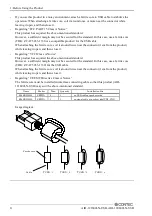2. Setup
16
AIO-121602LN-USB, AIO-120802LN-USB
Step 3 Installing the Hardware
Under Windows, information about the converter needs to be detected by the OS. This is called
hardware installation.
To use more than one of this product, make sure to install them one by one, setting each unit after
completing the previous one.
Connecting the Product
(1) Turn on the power to the PC before connecting this product.
(2) When the PC has been up and running, plug the USB interface connector to a USB port in the PC.
The converter can also be connected to the PC via a USB hub of this product.
Figure 2.2. Connecting the PC
(3) USB cable can be attached firmly to the main unit by using a USB cable attachment.
Figure 2.3.
Attaching a USB Attachment
-
The USB cable attachment cannot be used excluding an attached cable.
-
When the USB cable attachment is being used, do not perform removing and connecting the USB
cable on the unit side repeatedly. This may damage the USB cable attachment or yourself.
CAUTION
Summary of Contents for AIO-120802LN-USB
Page 7: ...vi AIO 121602LN USB AIO 120802LN USB ...
Page 17: ...1 Before Using the Product 10 AIO 121602LN USB AIO 120802LN USB ...
Page 53: ...3 Connection and Installation 46 AIO 121602LN USB AIO 120802LN USB ...
Page 63: ...5 About C LOGGER 56 AIO 121602LN USB AIO 120802LN USB ...
Page 93: ...6 Function 86 AIO 121602LN USB AIO 120802LN USB ...
Page 104: ......