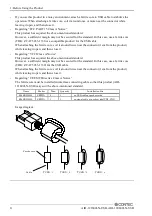2. Setup
AIO-121602LN-USB, AIO-120802LN-USB
11
2.
Setup
This chapter explains how to set up this product.
What is Setup?
Setup means a series of steps to take before the product can be used.
Different steps are required for software and hardware.
Installing the driver
This section enables you to prepare the software and hardware by operating in accordance with each
step in this chapter using the bundled CD-ROM. Taking the following steps sets up the software and
hardware. You can use the diagnosis program later to check whether the software and hardware function
normally.
Step 1 Setting the Hardware
Step 2 Installing the Software
Step 3 Installing the Hardware
Step 4 Checking Operations with the Diagnosis Program
Uninstall the driver and then set it up again if it cannot be set up properly.
The following shows the basic flow for installing product.
Setting Properties Using
Device Manager
- Setting the Device
Name.
Page 13
Connecting the Product
- Connecting the PC
Installing the Software
- API-USBP(WDM)
Development Environment
- C-LOGGER
Page 16
Page 18
Summary of Contents for AIO-120802LN-USB
Page 7: ...vi AIO 121602LN USB AIO 120802LN USB ...
Page 17: ...1 Before Using the Product 10 AIO 121602LN USB AIO 120802LN USB ...
Page 53: ...3 Connection and Installation 46 AIO 121602LN USB AIO 120802LN USB ...
Page 63: ...5 About C LOGGER 56 AIO 121602LN USB AIO 120802LN USB ...
Page 93: ...6 Function 86 AIO 121602LN USB AIO 120802LN USB ...
Page 104: ......