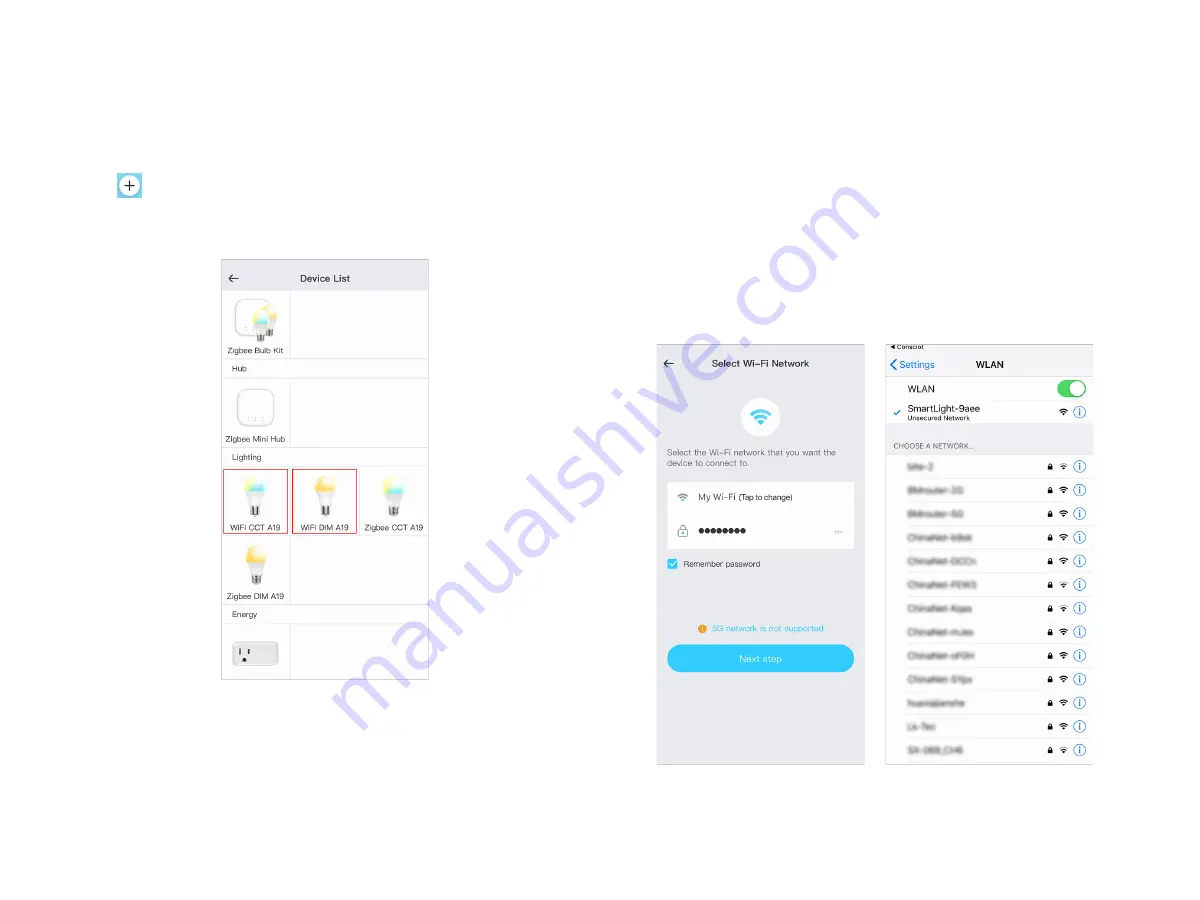
4
Step 1
Tap
at the top right corner of Home page, select "WiFi DIM
A19" /"WiFi CCT A19" in the Device List. Plug in the bulb, tap
"Next step".
Check if the bulb blinks twice when it is on power. If yes, tap
"Next"; If not, turn on and turn off the bulb alternatively for 6
times, until it blinks twice into pairing mode, then follow the
next step.
Add Smart Bulb(no hub required)
Step 2
Select your Wi-Fi network and enter the right password, tap
"Next step".
Step 3
S e l e c t W i - F i: t a p " Ta ke m e to m y s et t i n g s", s e l e c t
"SmartLight-***" in the WLAN settings page. After your phone
is connected to "SmartLight-***", return to Consciot APP.



















