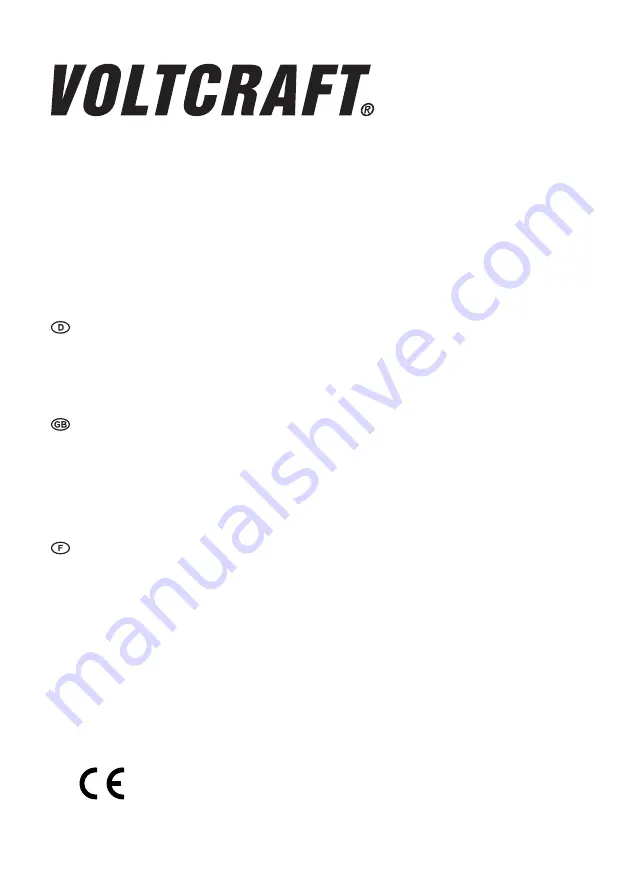
Bedienungsanleitung
Hochstrom-Schaltnetzgerät SPS12/120
Best.-Nr. 511100
Seite 2 - 12
Operating Instructions
High Current Switching Power Supply
SPS12/120
Item No. 511100
Page 13 - 23
Mode d’emploi
Alimentation à découpage à courant fort
SPS12/120
N° de commande 511100
Page 24 - 34