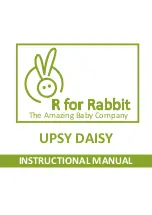Spacely Carrier for NVIDIA® Jetson™ TX2/TX2i/TX1
Users Guide
Document: CTIM-00153
Revision: 0.19
Page 4 of 31
Date: 2020-11-04
PREFACE
Disclaimer
The information contained within this user’s guide, including but not limited to any product
specification, is subject to change without notice.
Connect Tech assumes no liability for any damages incurred directly or indirectly from any technical or
typographical errors or omissions contained herein or for discrepancies between the product and the
user’s guide.
Customer Support Overview
If you experience difficulties after reading the manual and/or using the product, contact the Connect
Tech reseller from which you purchased the product. In most cases the reseller can help you with
product installation and difficulties.
In the event that the reseller is unable to resolve your problem, our highly qualified support staff can
assist you. Our support section is available 24 hours a day, 7 days a week on our website at:
http://connecttech.com/support/resource-center/. See the contact information section below for more
information on how to contact us directly. Our technical support is always free.
Contact Information
Contact Information
Mail/Courier
Connect Tech Inc.
Technical Support
42 Arrow Road
Guelph, Ontario
Canada N1K 1S6
Contact Information
Toll Free:
800-426-8979 (North America only)
Telephone:
+1-519-836-1291
Facsimile:
519-836-4878 (on-line 24 hours)
Support
Please go to the Connect Tech Resource Center for product manuals,
installation guides, device drivers, BSPs and technical tips.
Submit your technical support questions to our support engineers.
Technical Support representatives are available Monday through Friday,
from 8:30 a.m. to 5:00 p.m. Eastern Standard Time.