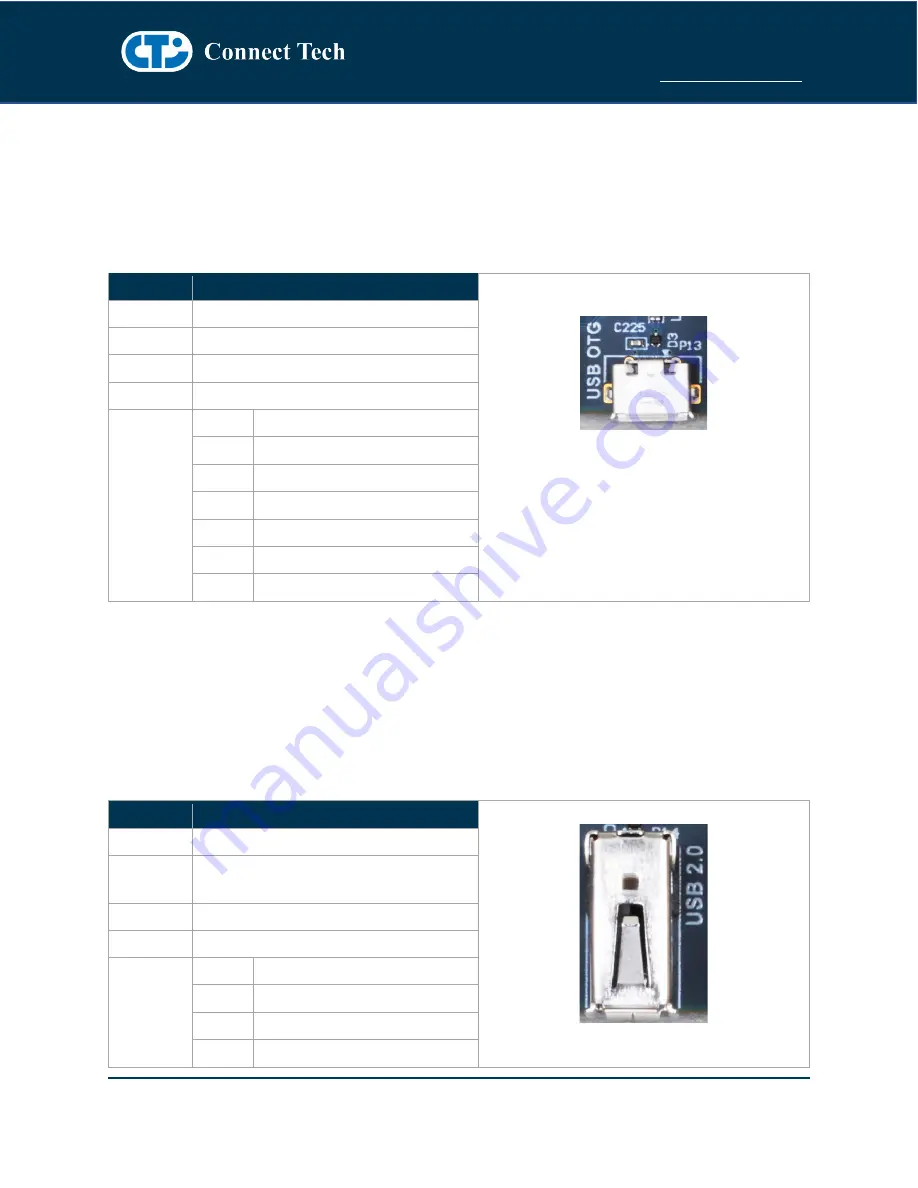
Cogswell Carrier for NVIDIA® Jetson™ TX2/TX2i
Users Guide
Document: CTIM-00484
Revision: 0.08
Page 19 of 29
Date: 2021-10-06
USB 2.0 OTG and USB 2.0
The NVIDIA
®
Jetson™ Modules have a single USB 2.0 OTG Port that doubles as a regular USB 2.0 Port. On
the Cogswell, this Port is connected to a MUX to allow for both of these functions.
NOTE: Please note that you cannot use both the USB 2.0 OTG Micro-AB Connector and the USB 2.0 Type
A Connector at the same time.
Function
USB 2.0 OTG
Location
P13
Type
Molex Micro-AB USB Connector
P/N
47590-0001
Mating
Any Micro USB 2.0 Plug
Pinout
Pin Description
1
VBUS
2
DATA-
3
DATA+
4
ID
5
GND
6
Shield
USB 2.0 OTG Client Mode and USB MUX
To put the Cogswell into Client Mode, the ID Pin on the Micro-AB Connector needs to be pulled high.
Most USB Micro-B Cables will do this internally. Once in Client Mode, the Cogswell will connect the OTG
USB 2.0 Link to the Micro-AB Connector and disable the USB 2.0 Type A connector using the onboard
USB MUX. At this point the Cogswell can be connected to a Host PC for software image flashing. Please
refer to the Software / BSP section of the Manual for instructions on how to do this.
Function
USB 2.0
Location
P14
Type
Molex Type A USB 2.0 Right Angle
Vertical Connector
P/N
67329-8000
Mating
Any Type A USB 2.0 Plug
Pinout
Pin Description
1
VBUS
2
DATA-
3
DATA+
































