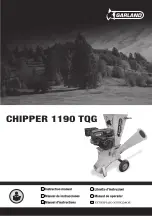Corporate Office: 724.584.5500
Instant Access 24/7 (Parts and Service): 800.458.1960
Parts and Service
:
814.437.6861
56
Menu 1 – Modbus/BAS
Modbus RTU/BAS Setup Screen
This Modbus BAS Setup Screen (Figure 35) can enable or disable the Modbus RTU capability. It also displays the
current Modbus data and its associated Modbus registers as shown in the following figures.
Default Modbus Settings: Baud-19200, Data Length-8, Parity-Odd, Stop Bits-1. The display of the Modbus data
makes it quick and easy to verify data points between the chiller and the system to which it is connected.
Figure 35 – Modbus Setup Screen
Figure 36 – Modbus Word Data Screen
Figure 37 – Modbus Bit Data Screen