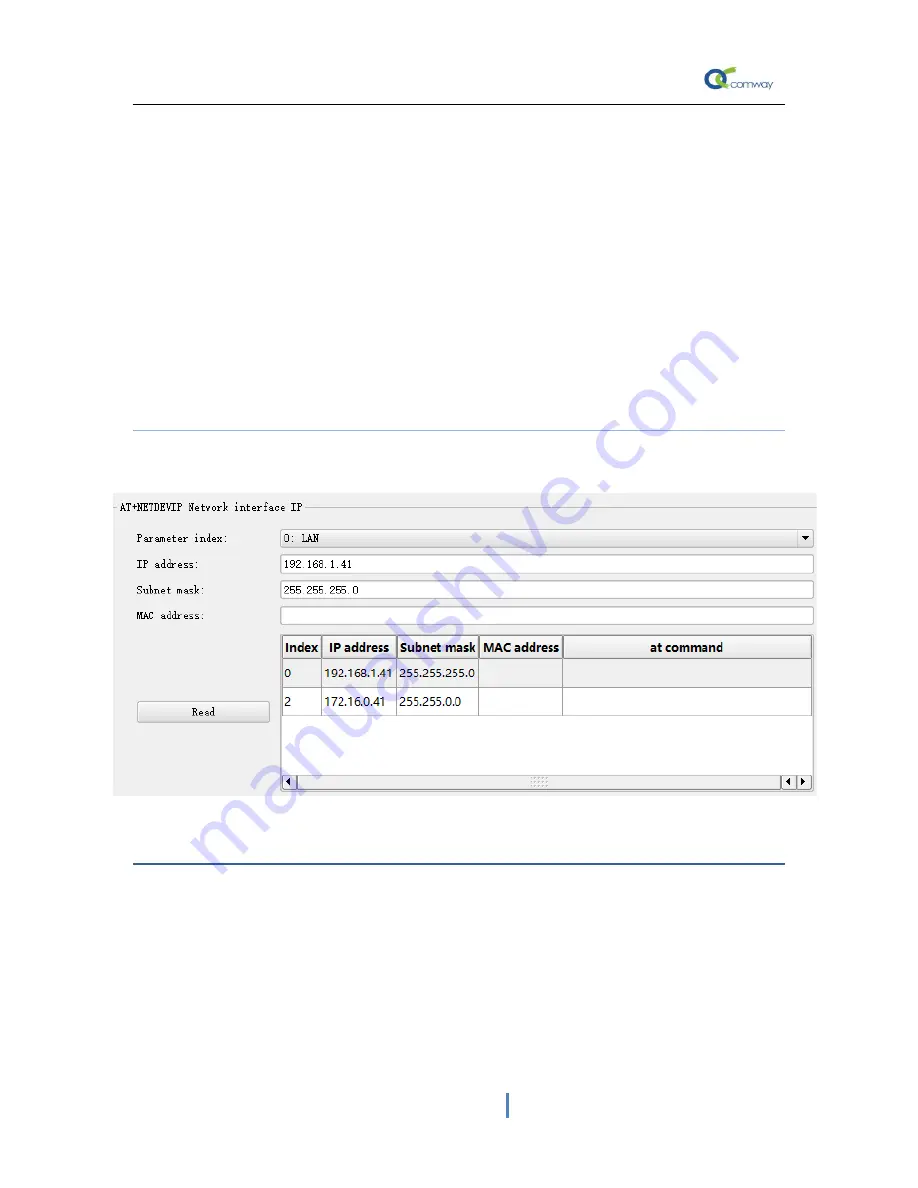
15
you can set up to 16 port mappings.
Source port number: It refers to the communication port that can be accessed from
the external network; the target IP is the intranet IP address of the device connected to
the DTU; the target port is the communication port of the intranet device. The target
IP+port should be set as shown above: 192.168.1.2:102 .
For example: the communication port of the S 7-200 Smart PLC is 102 . Therefore,
as shown in the figure above, the source port number is set to 102 , and the target IP is
the IP address of the PLC 's LAN port ; the target port is also 102.
4)
Network device IP information
The information of each communication port of the DTU . The communication ports
include: 0: local network port; 1: 4G dial-up port; 2: VPN port; 3: PPTP dial-up port
6.
Configure WIFI parameters
Double-click the
WIFI Setting
page to display the following interface.
The wifi working mode of DTU can be set to AP mode or client mode.
When DTU leaves the factory, the default settings are: enable WIFI, work mode is
AP mode, AP hotspot name is the device serial number of DTU, password: comway666,
enable DHCP mode.




















