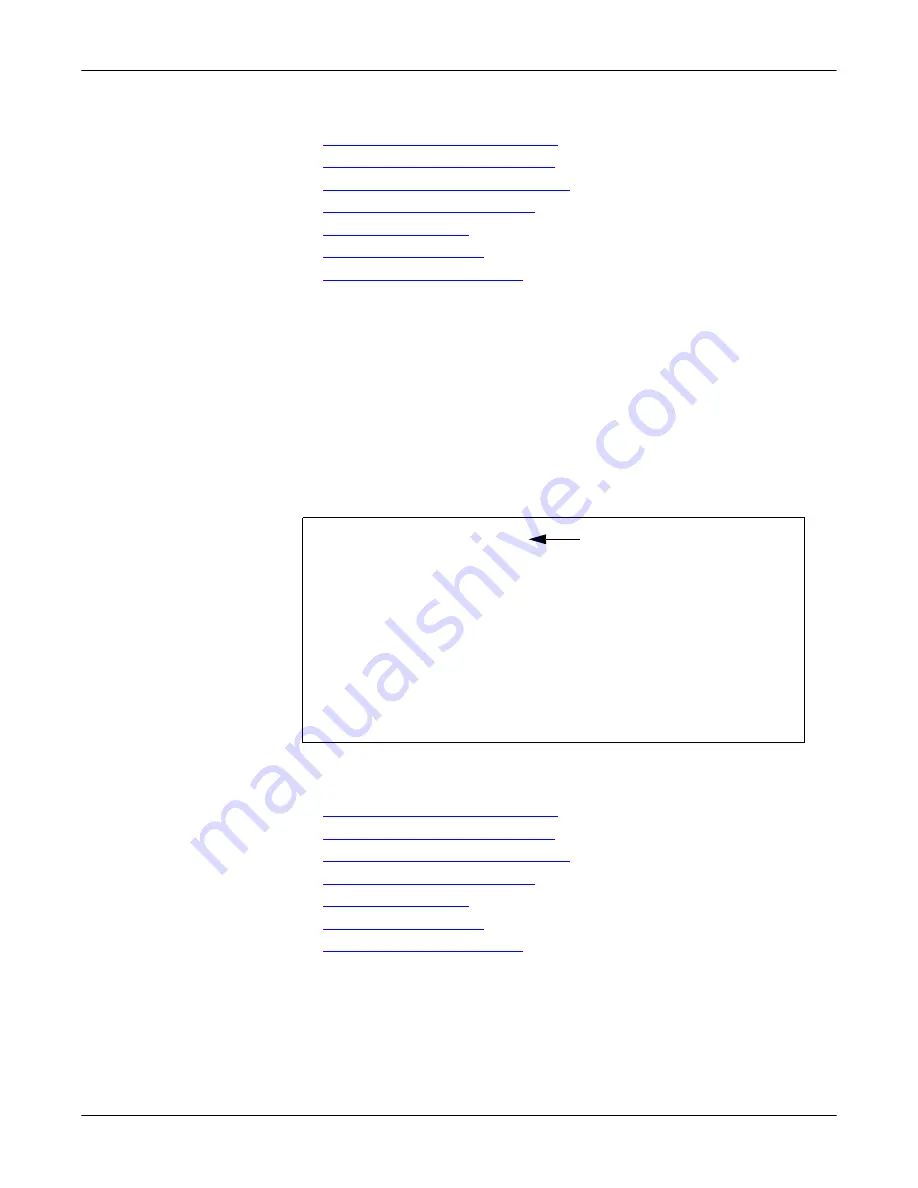
40 -
DeviceMaster UP User Guide
: 2000451 Rev. C
RedBoot Procedures
Establishing a Telnet Connection
7.
Go to the appropriate task:
•
Determining the Network Settings
•
Configuring the Network Settings
•
Determining the Bootloader Version
•
•
•
•
Establishing a
Telnet Connection
Use the following procedure to telnet to the DeviceMaster UP.
Note:
If you are not familiar with telnet, this procedure may be difficult to use.
1.
Open a telnet session, enter the DeviceMaster UP IP address.
Note:
Press the
Enter
key if you have not programmed a password or use the
password previously configured. The DeviceMaster UP does not come
preprogrammed with a password.
2.
Type
reset
, and close the session.
3.
Open a new telnet session, enter the DeviceMaster UP IP address, and the
password.
4.
Type
dis
to disable the bootloader.
5.
Verify that the system responds with a
Loading disabled
message.
6.
Go to the appropriate task:
•
Determining the Network Settings
•
Configuring the Network Settings
•
Determining the Bootloader Version
•
•
•
•
$ telnet 192.168.250.250
Trying 192.168.250.250...
Connected to 192.168.250.250.
Escape character is ‘^]’.
Password:
Comtrol DeviceMaster Boot Version 1.20
RedBoot(tm) debug environment - built 14:57:53 Jun 21 2004
Platform: Comtrol DeviceMaster (ARM 7TDMI)
Portions Copyright (C) 2000. Red Hat, Inc.
Portions Copyright (C) 2001-2004. Comtrol Corp.
RedBoot>dis
Loading disabled
Default IP Address






























