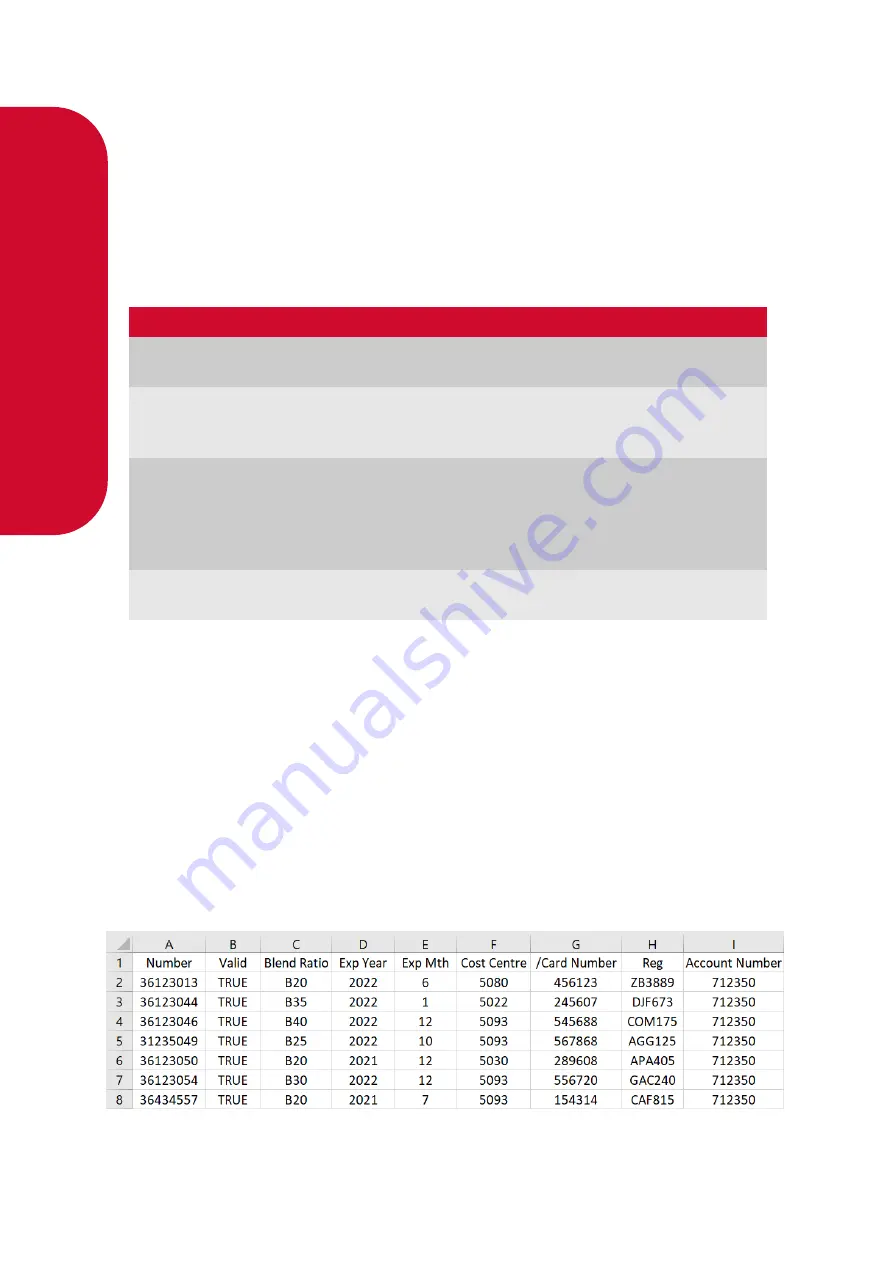
15.
Settin
g u
p the C4000
Setting up the C4000
Static Blend
For pumps that are not connected to a card management system, the C4000 must be set up to
dispense the correct blend using the Parameter Switch.
Refer to C4000 Master Manual to find the location of the parameter switch.
STEP
ACTION
RESULT
1
Ensure that the nozzle is hung
up
Dispenser in idle state
2
Press the parameter switch 9
times
The blend ratio is displayed in the following
format: bXX where XX is the current blend
ratio percentage. Eg. B20 is a 20% blend.
3
Press and hold the Parameter
switch.
The blend ratio number will step up in
increments of 5% until the maximum ratio of
40% is reached. If the parameter switch is
held after this, the ratio will return to zero
and start stepping up again.
4
When the ratio is correct,
release the Parameter switch.
After approximately 10 seconds the display
will return to the normal dispenser display.
NOTE:
If dynamic (fuel card controlled) blends are used, the set figure will become the default
blend setting if the fuel card does not have a blend ratio set.
Dynamic Blend
Set the default bio-fuel blend ratio if required.
In your card files use the "Owner Details 1" column to manage the individual blend ratios using
the following format: BXX where XX is the percentage bio-diesel to diesel blend required. Eg.
B25 is a 25% bio-diesel to 75% diesel blend ratio. Blend ratios must be in steps of 5% and
between 20 and 40% bio-diesel.
A sample card file is shown below:



















