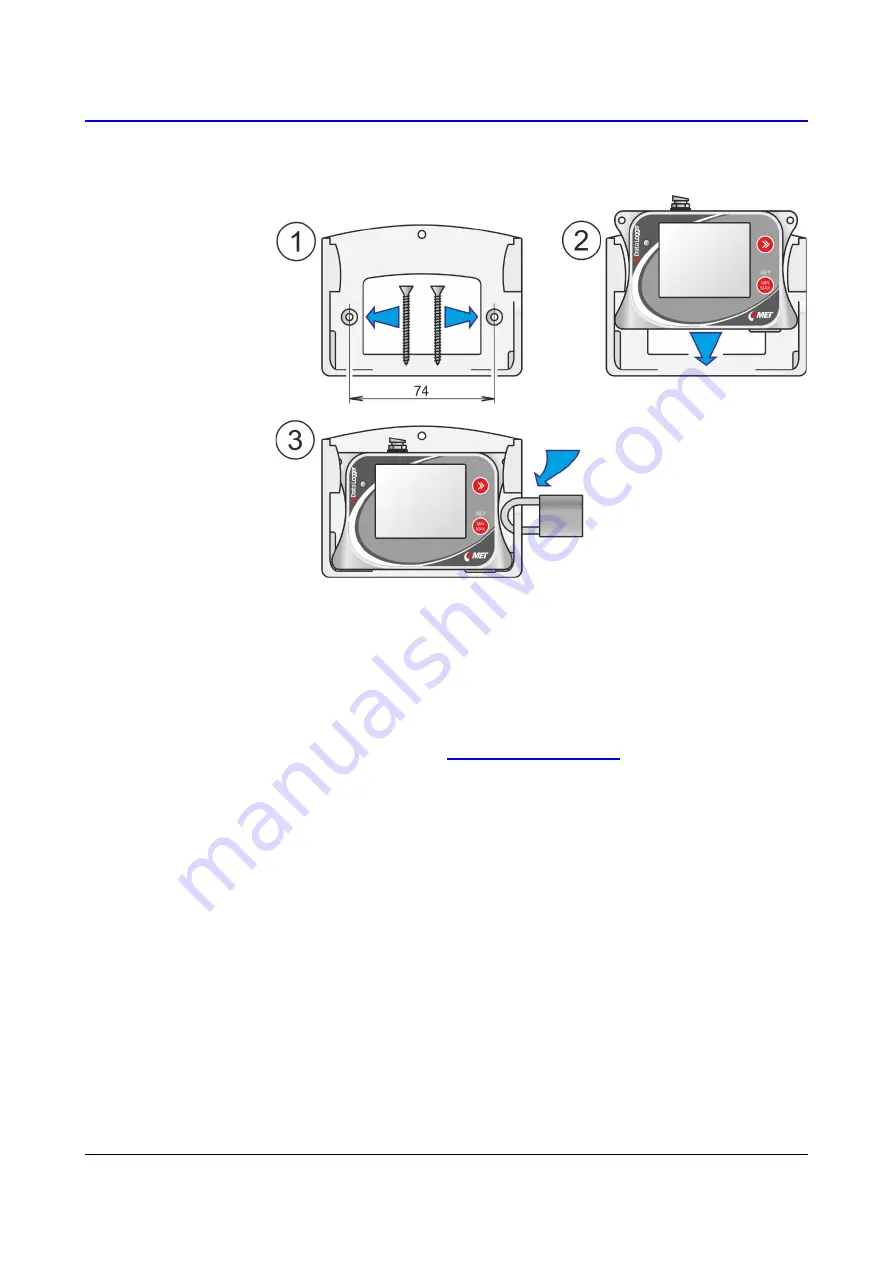
8
IE-LGR-Uxxxx-16
•
You can fix the device on the wall with the aid of a lockable holder
LP100
(optional accessory).
Device set-up
•
Connect the appropriate probes and signal leads to the device
.
For more information refer to the chapter
„
Models produced
“.
•
Install the COMET Vision
software
into your computer
– is available
for free on the address
•
Run COMET Vision software.
•
Connect the device to the computer -
on the datalogger side, use
a USB cable with USB-C connector.
•
Setting up the device -
with the aid of the COMET Vision program, set
up the device identification, the names of the points to be measured,
the recording mode, the alarms and there signalling.
•
For more information, refer to the chapter
„Setting up the device
“.
Summary of Contents for U0110
Page 5: ...IE LGR Uxxxx 16 5 General view of a Uxxxx series datalogger U0141 model...
Page 64: ...64 IE LGR Uxxxx 16 Dimensions U0110 U0111 U0122...
Page 65: ...IE LGR Uxxxx 16 65 U0121 U0141...
Page 66: ...66 IE LGR Uxxxx 16 U0246 U0141T U0541 U5841 U6841 U7844 U2422...
Page 67: ...IE LGR Uxxxx 16 67 U3121 U3120 U4130...
Page 68: ...68 IE LGR Uxxxx 16 U3430 U4440 U3631...
Page 69: ...IE LGR Uxxxx 16 69 U8410...









































