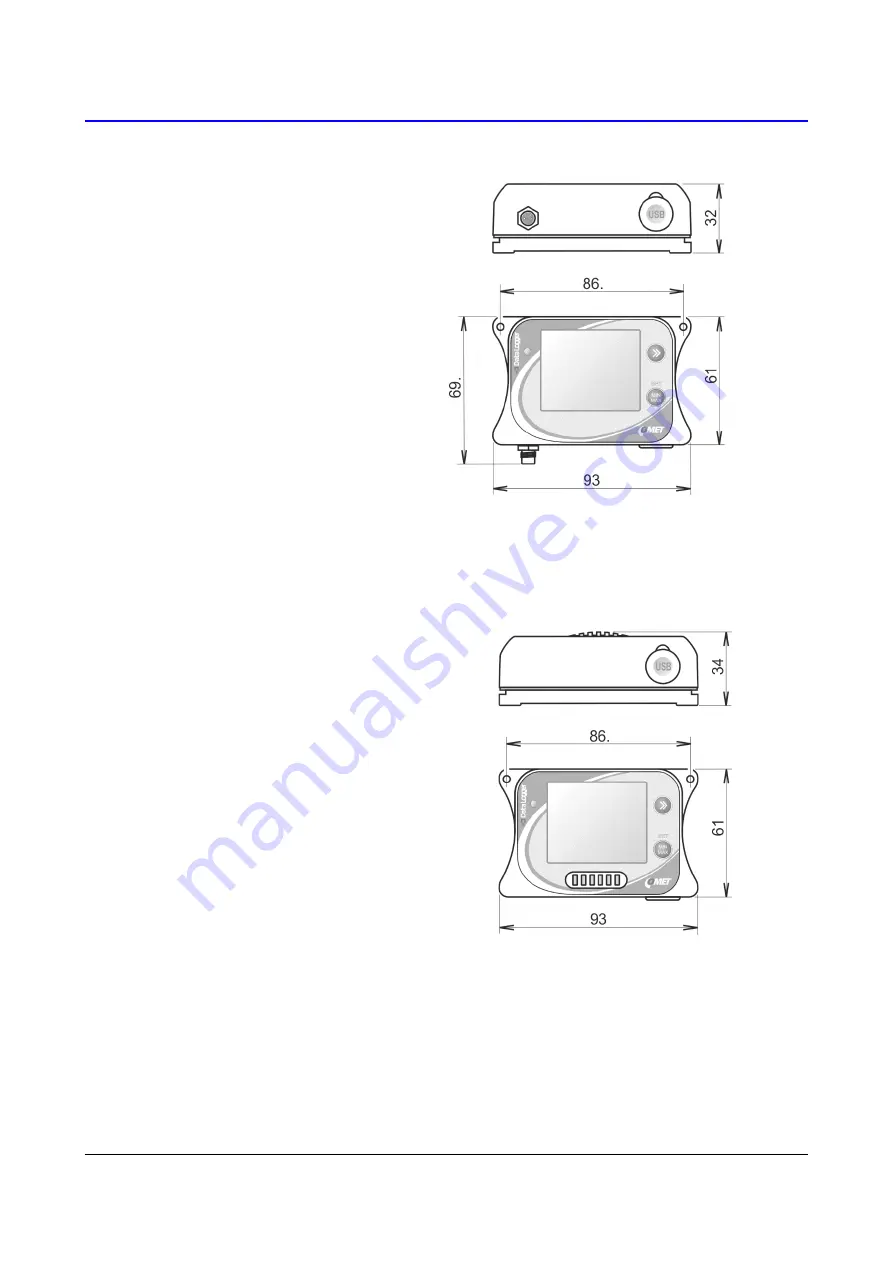Summary of Contents for U0110
Page 5: ...IE LGR Uxxxx 16 5 General view of a Uxxxx series datalogger U0141 model...
Page 64: ...64 IE LGR Uxxxx 16 Dimensions U0110 U0111 U0122...
Page 65: ...IE LGR Uxxxx 16 65 U0121 U0141...
Page 66: ...66 IE LGR Uxxxx 16 U0246 U0141T U0541 U5841 U6841 U7844 U2422...
Page 67: ...IE LGR Uxxxx 16 67 U3121 U3120 U4130...
Page 68: ...68 IE LGR Uxxxx 16 U3430 U4440 U3631...
Page 69: ...IE LGR Uxxxx 16 69 U8410...