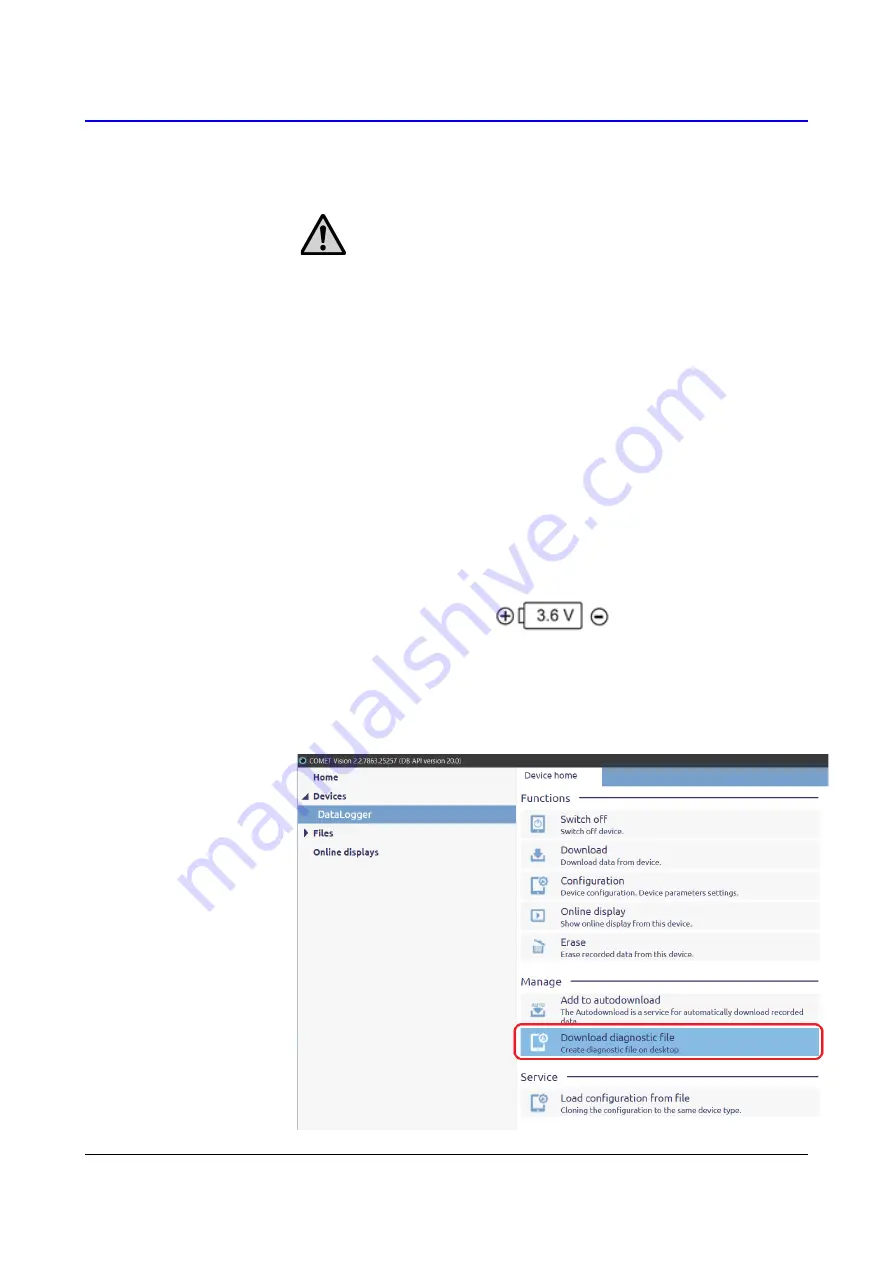
42
IE-LGR-Uxxxx-16
Battery replacement procedure
______________________
WARNING
–
Models with CO
2
concentration measurement
(U2422, U3430, U4440, U8410) are powered by an internal
rechargeable Li-ion accupack. Its exchange is possible
only by the producer or authorized service!
Battery replacement on other models can be performed only person
who knows the principles of safe handling of lithium primary batteries.
Do not dispose of batteries in a fire, expose them to high temperatures,
low air pressure, and do not mechanically damage them. Used
batteries should be taken to hazardous waste.
If a weak battery symbol appears on the display during operation, it is
advisable to replace the battery.
A critically weak battery that no longer allows further operation of
the device is indicated by the inscription "bat Lo" on the device display.
Replace the battery as soon as possible, the device can no longer be
switched on.
To replace the battery, unscrew the backside lid, remove the old battery
by pulling it behind the clip, and insert the new battery with the correct
polarity. Refer to the battery symbol + (plus pole) printed
on the electronics board at the battery location.
At this time, the device may still indicate a low battery.
To complete
the battery replacement, it is necessary to connect the device to a PC
and update the device using the COMET Vision software. In the
following steps,
the record will be deleted inside the device
memory,
that record will be automatically saved to the diagnostic file. Select item
"Download diagnostic file":
Summary of Contents for U0110
Page 5: ...IE LGR Uxxxx 16 5 General view of a Uxxxx series datalogger U0141 model...
Page 64: ...64 IE LGR Uxxxx 16 Dimensions U0110 U0111 U0122...
Page 65: ...IE LGR Uxxxx 16 65 U0121 U0141...
Page 66: ...66 IE LGR Uxxxx 16 U0246 U0141T U0541 U5841 U6841 U7844 U2422...
Page 67: ...IE LGR Uxxxx 16 67 U3121 U3120 U4130...
Page 68: ...68 IE LGR Uxxxx 16 U3430 U4440 U3631...
Page 69: ...IE LGR Uxxxx 16 69 U8410...
















































