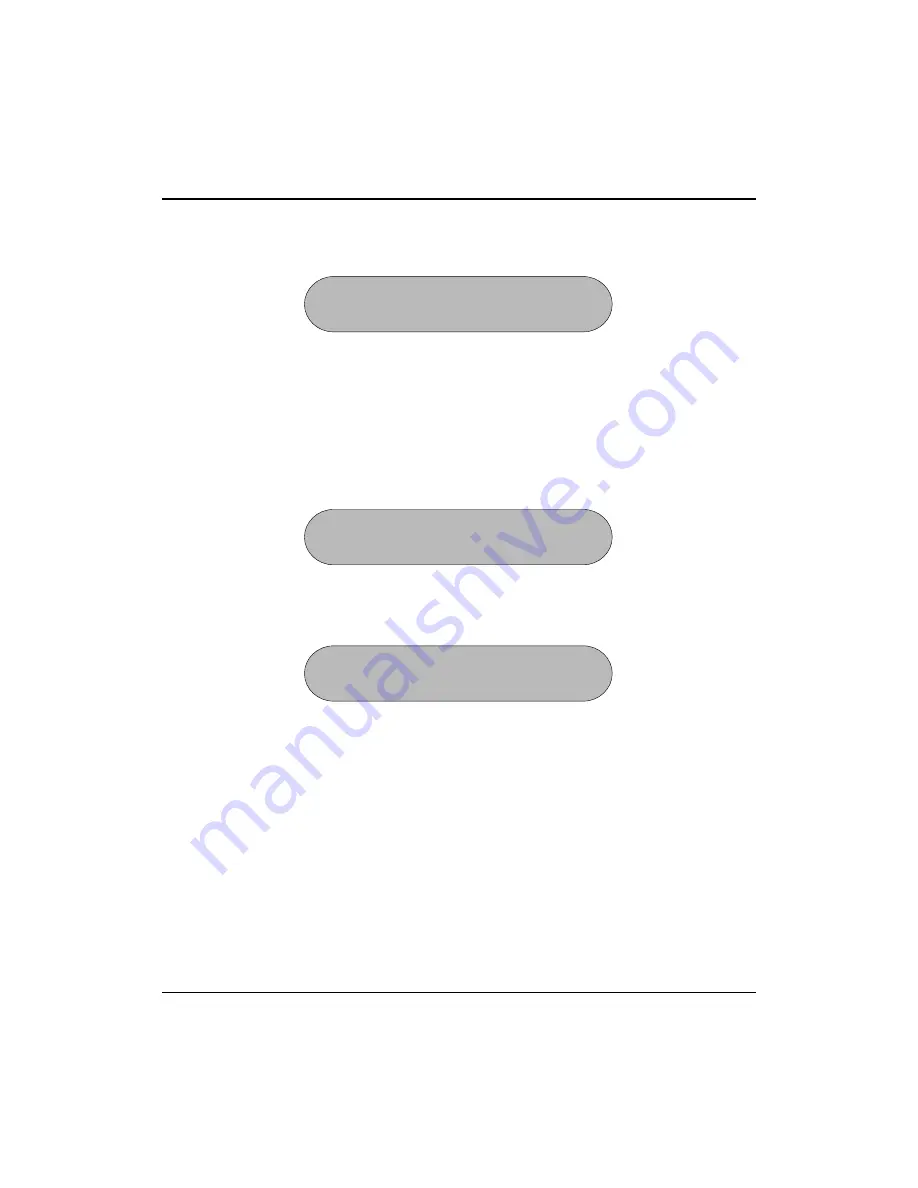
•
Enter the desired message number.
Indicates the current time recorded for this message.
•
When you are ready to record the announcement, lift the handset
and press the Rc (record) Interactive button. Wait for the tone,
and then start speaking into the handset. Press the St (stop) Inter-
active button when you are finished recording.
Indicates which message you are recording.
Allows you to review, reject or accept the message recorded.
•
To accept the message recorded, press Ys (yes). You will then
return to the Time free display to allow you to continue recording
additional announcements. If you do not want this message, press
No. The system will immediately begin recording again.
Supervisor’s User Guide for the Scout Telephone
7
QuickQ
GCA70-345
Msg 01:
000s
RcPyQt
Record Msg
01
St
Accept Message?
YsNoPy









































