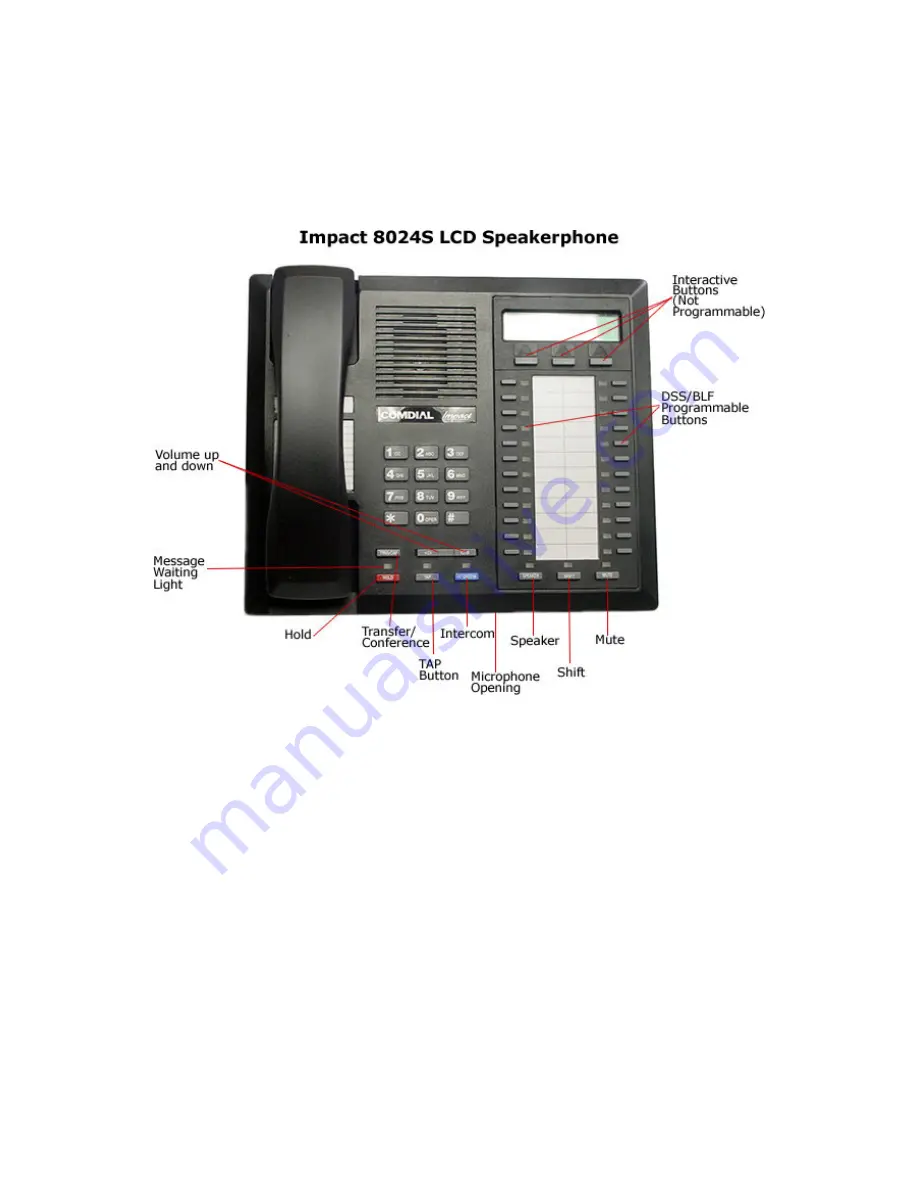
Comdial Impact and Impact SCS LCD Speakerphone User’s
Guide
(Not all phones or systems support all features)
Adjusting contrast on your LCD:
1. Select “OPTIONS”.
2. Select “NEXT” until the “DISP” option appears.
3. Select “DISP”.
4. Select “LIGHT” or “DARK”.
5. Press “SPEAKER” to end.
Customizing your ring tone:
1. Select “OPTIONS”.
2. Select “NEXT” until the “RING” option appears.
3. Select “RING”.
4. Select “UP” or “DOWN” to choose a new ring tone.
5. Press “SPEAKER” to end.







