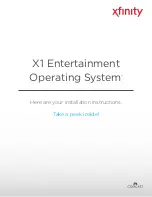Step 1
Connect your set-top box
If you will be connecting a wireless gateway make sure it is installed first.
To connect your
splitter
to the
cable wall
outlet
screw one end of a
coax cable
to the
side of the
splitter
with the single port and
the other end to the
cable wall outlet
.
!
Screw one end of the
coax cable
to the
Cable In/RF In
port on your
set-top box
.
Screw the other end to the
cable wall
outlet
or one of the ports on the
splitter
.
A
C
oax
Cable In
Screw one end of the
coax cable
into
the
Cable Out
port on your
set-top box
.
Screw the other end into the
Cable In
coax
port on your TV.
For non-HDTVs
C
oax
Cable Out
Plug one end of the
HDMI cable
to the
HD
to TV
port on your
set-top box
. Plug the
other end into an
HDMI
port on your TV.
Take note of which
HDMI
port you use on
your TV. You will reference it later.
For HDTVs
C
Setup is different depending on if you are connecting an
HDTV
or a
non-HDTV
.
Use the appropriate option below:
HD IN
HDMIHD
MI
or
Plug the
power cord
into your
set-top
box
. Plug the other end into an
electrical outlet
.
B
P
ower
Power