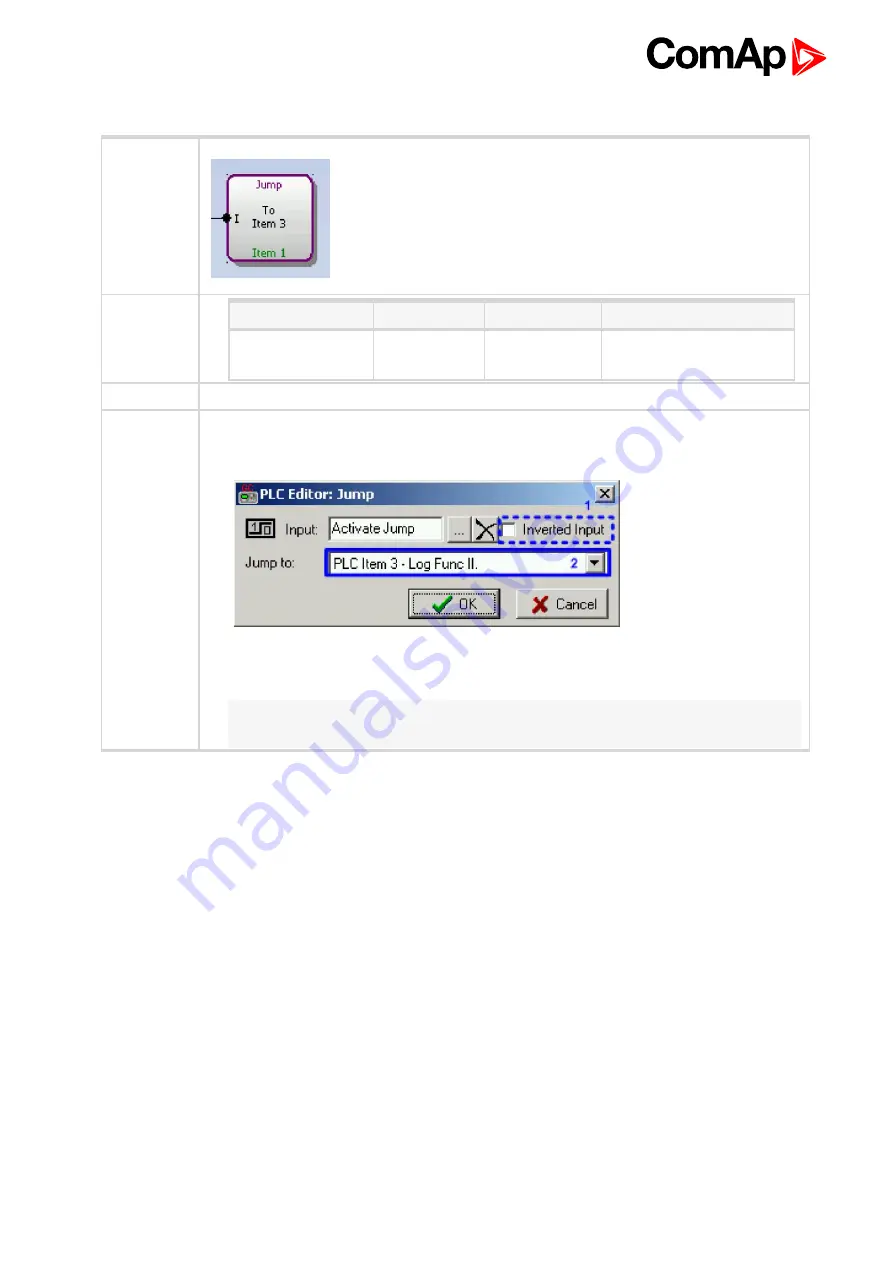
ID-Mobile Global Guide
254
Jump
Symbol
Inputs
Input
Type
Range[DIM]
Function
Input
B
N/A
Input which activates the
jump.
Outputs
Description
If the input is active, then a group of following PLC blocks is skipped and the PLC program
continues execution at the block that is specified in the block jump.
1. Select if the input will be inverted at the enter of the block.
2. Select the destination PLC block to which the block will jump.
Note:
The inputs are assigned to their sources in the sheet by
dragging a wire
from the
input to the source.






















