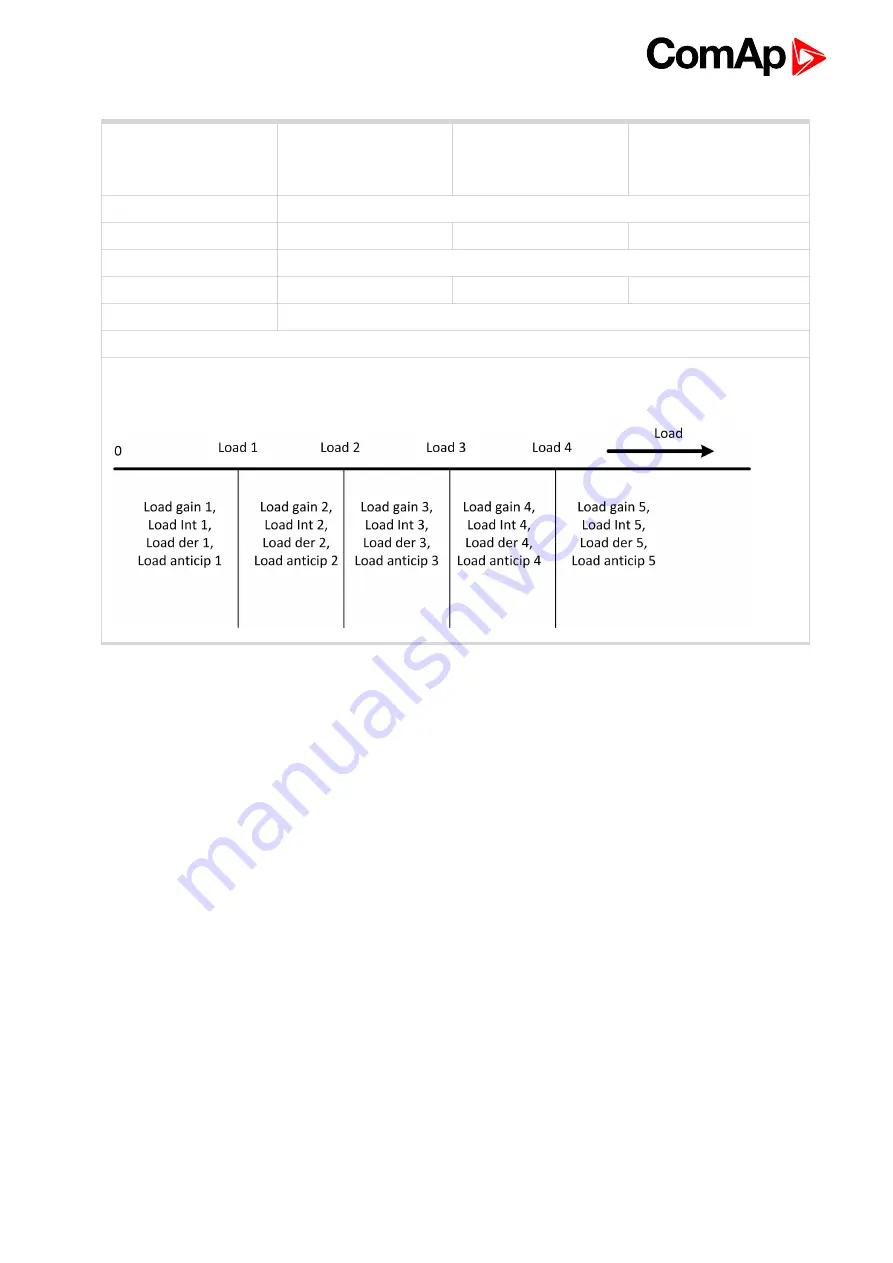
ECON-4 1.4.0 Global Guide
60
Setpoint group
Main PID
Related FW
1.4.0
configured ECON-4
ADV extension module
Range [units]
0 – 100.0 %
Default value
40%
Force value
NO
Step
0.1 %
Comm object
13980
Related applications
ALL
Setpoint visibility
WinScope only
Description
There is 5 load bands defined via setpoints
Load 1
to
Load 5
and different
Load gain
,
Load Int
,
Load der
and
Load anticip
setpoints are active in each band.
Load 2















































