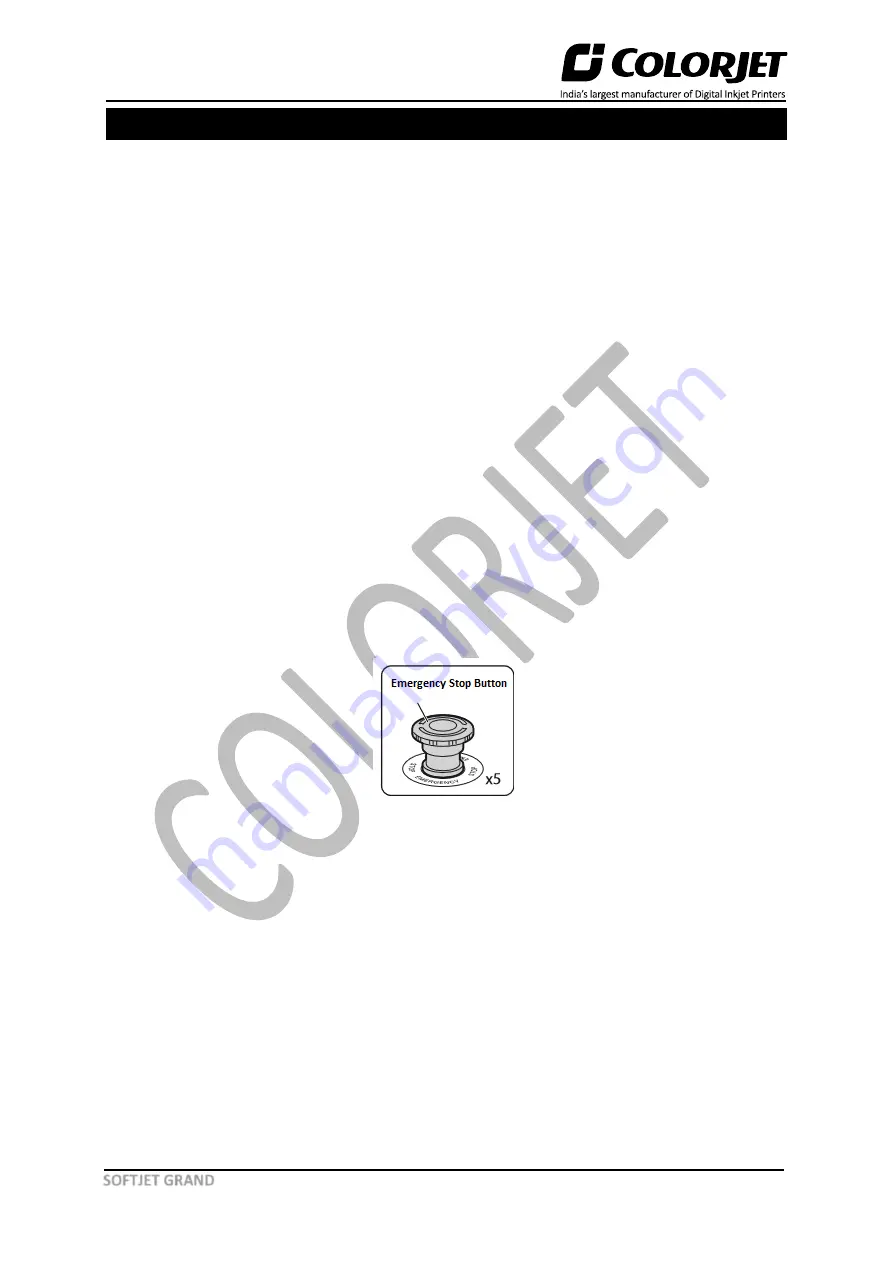
Page
5
of
50
SOFTJET GRAND
2. Safety Precautions
Before operating the printer and Printer Manager software for the first time, please read the
document carefully and follow all the usage instructions. While using the printer, kindly follow all the
safety instructions which are given below:
Fire Prevention
Inks and solvents must be enclosed in a special storage cabinet for inflammable liquids or within a
separate storage room and must be clearly identified to meet the professional requirements of safety
regulations. Ink storage must be strictly in compliance with local fire regulations for the use and
storage of combustibles.
Ventilation
In order to prevent the danger caused by volatile gas accumulation, the storage room must have
sufficient ventilation.
Note
: Solvent gas specific gravity is greater than the air, it would accumulate near the floor.
Installation work in the vicinity of electrical equipment must confirm the GB/T standards, national
electrical regulation requirements for level II sites, and installation by a corresponding qualification of
the professional electrical contractor.
Emergency Stop Button
Sometimes, it may possible that machine behaves unusually. In such situations, immediately press the
Emergency Stop
button and shut off the machine using the main power button. Try to resolve the
problem and after confirming it’s safe to restart, gain start the machine and resume operations. The
Emergency Stop
button is shown in the image below:
Fig 2: Displaying the Emergency Stop Button
Precautions for Use
Carefully read the instructions given below for the safe use of the machine. Neglecting them can
damage or malfunction the machine or lower down the print quality.
•
Avoid direct wind coming from an air blower or air conditioner onto the machine. It can dry
ink in the printer head nozzles, clogging injection ports, lowering print quality, and more.
•
Clean the print head, if the printer has not been used for more than a weak to avoid print
head nozzle blockage.
•
Don’t apply more pressure while installing the main or sub ink tanks as it can cause ink leakage,
damage the machine, or contaminating the surroundings.
•
Use the machine within the specified temperature and humidity range to avoid halt in
operations.
•
Use gloves while working with the internal parts of the machine to avoid damage.







































