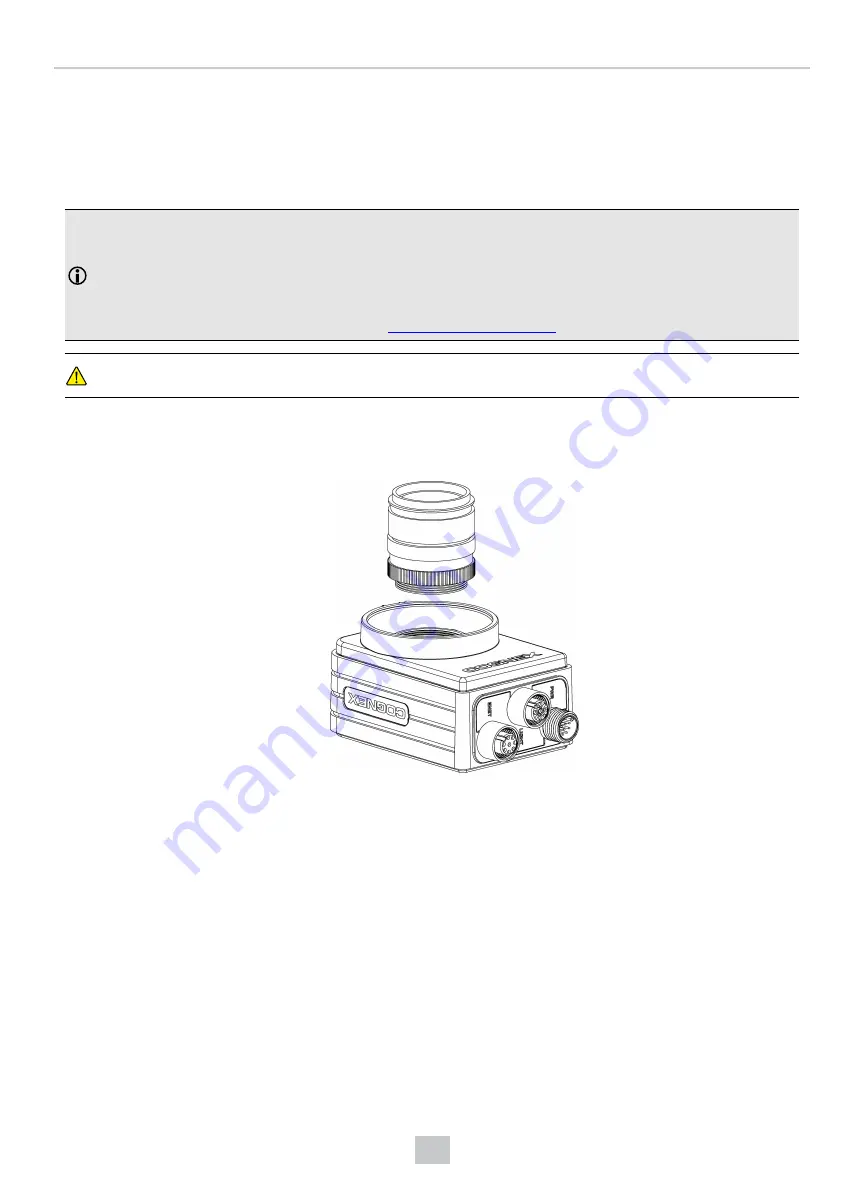
Install the Lens (C-Mount Lens Configuration)
There are two lens configurations available for the vision system: an M12 lens configuration, and a C-Mount lens
configuration. If you purchased a vision system with the M12 lens configuration, the vision system is shipped with the
lens pre-installed and no additional installation is required. If you purchased a vision system with the C-Mount lens
configuration, you will need to complete the following steps to install the lens to the vision system.
Note
:
l
Autofocus is not supported for the C-Mount lens configuration.
l
If you purchased a vision system with the pre-installed M12 lens, the lens can be replaced with other M12
lenses. The Cognex Lens Tool accessory (LNS-M12-TOOLKIT) must be used to replace the M12 lens. For
installation instructions, refer to the
In-Sight
®
7000 Series Vision System Optional Configurations
, available
for download on the In-Sight support site:
CAUTION
:
Using a non-Cognex lens or replacing the M12 lens without the Cognex Lens Tool accessory (LNS-
M12-TOOLKIT) may cause damage to the vision system.
1. Remove the protective film covering the threaded lens opening, if present.
2. Attach a C-Mount lens to the vision system.The exact lens focal length needed depends on the working distance
and the field of view required for your machine vision application.
15
Installation






























