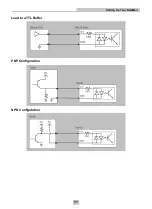External Triggering and Trigger Modes
If you are using external triggering, you can use any of the following methods to trigger your DataMan 150 reader:
1. Press the Trigger button (
) on the reader.
2. Send a pulse on Input-0 line.
3. Send a serial trigger command over the serial line. (You must use RS-232 or USB communications type.)
4. Click the Trigger button (
) or press
<Ctrl>-T
in DataMan Setup Tool.
DataMan 150 supports a variety of trigger modes:
l
Single
: Acquires a single image and attempts to decode any symbol it contains or more than one symbol in cases
where multicode is enabled. The reader relies on an external trigger source.
l
Presentation
: Repeatedly scans for a symbol and decodes it whenever one is detected. The reader relies on an
internal timing mechanism to acquire images.
l
Manual
(default): Begins acquiring images when you press the trigger button on the reader or the discrete trigger
input is activated, and continues acquiring images until a symbol is found and decoded or you release the button
or the discrete trigger input is deactivated.
l
Burst
: Performs multiple image acquisitions based on an external trigger and decodes one or multiple symbols
appearing in the sequence of images.
l
Self
: Similar to
Presentation
mode in that the reader perpetually scans for symbols and decodes them each time
one is detected. Unlike
Presentation
mode, however,
Self
mode supports multicode results and a decode attempt
occurs with every image. The main difference between
Self
and
Presentation
is the fixed and exact interval for
image acquisitions in
Self
.
l
Continuous
: Begins acquiring images based on a single external trigger and continues to acquire images until a
symbol is found and decoded, or until multiple images containing as many codes as specified in multicode mode
are located, or until the trigger is released.
Training and Trigger Modes
Training is supported for the following trigger modes:
l
Single trigger
l
Burst mode
l
Self trigger
l
Continuous mode
Training
Training your reader with the expected symbology may help increase decode yield.
To train your reader, place a code in front of the reader and do one of the following:
l
Press and hold the trigger button (
) for at least 3 seconds and then release it.
l
Click and hold the trigger button in Setup Tool (
) for at least 3 seconds and then release it.
l
Click
Train Code
in the
Action
ribbon of DataMan Setup Tool.
If using Single trigger mode, upload the code through
File
->
Train Image
.
38
Setting Up Your DataMan