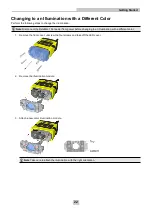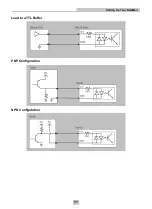Installing the DataMan Software
Perform the following steps to install DataMan Setup Tool:
1. Check the
DataMan Release Notes
for a full list of system requirements.
2. Download the DataMan Setup Tool from
http://www.cognex.com/support/dataman
and follow the on-screen
steps.
3. Connect the DataMan 150 to your PC.
4. Choose
Start
->
Programs
->
Cognex
->
DataMan Software vx.x.x
->
Setup Tool
to launch Setup Tool. Detected
readers will appear under
COM ports
.
5. Click
Refresh
to update the list of connected devices.
6. Select a COM port that lists DataMan 150 and click
Connect
.
34
Setting Up Your DataMan