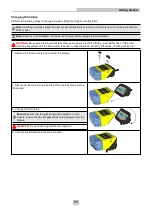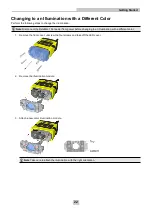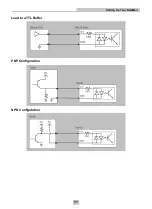Changing to an Illumination with a Different Color
Perform the following steps to change the illumination.
Note
: Disconnect the DataMan 150 reader from power before changing to an illumination with a different color.
1. Remove the front cover: unscrew the four screws and take off the LED cover.
2. Remove the illumination module.
3. Attach a new color illumination module.
Note
: Take care to attach the illumination with the right orientation.
22
Getting Started