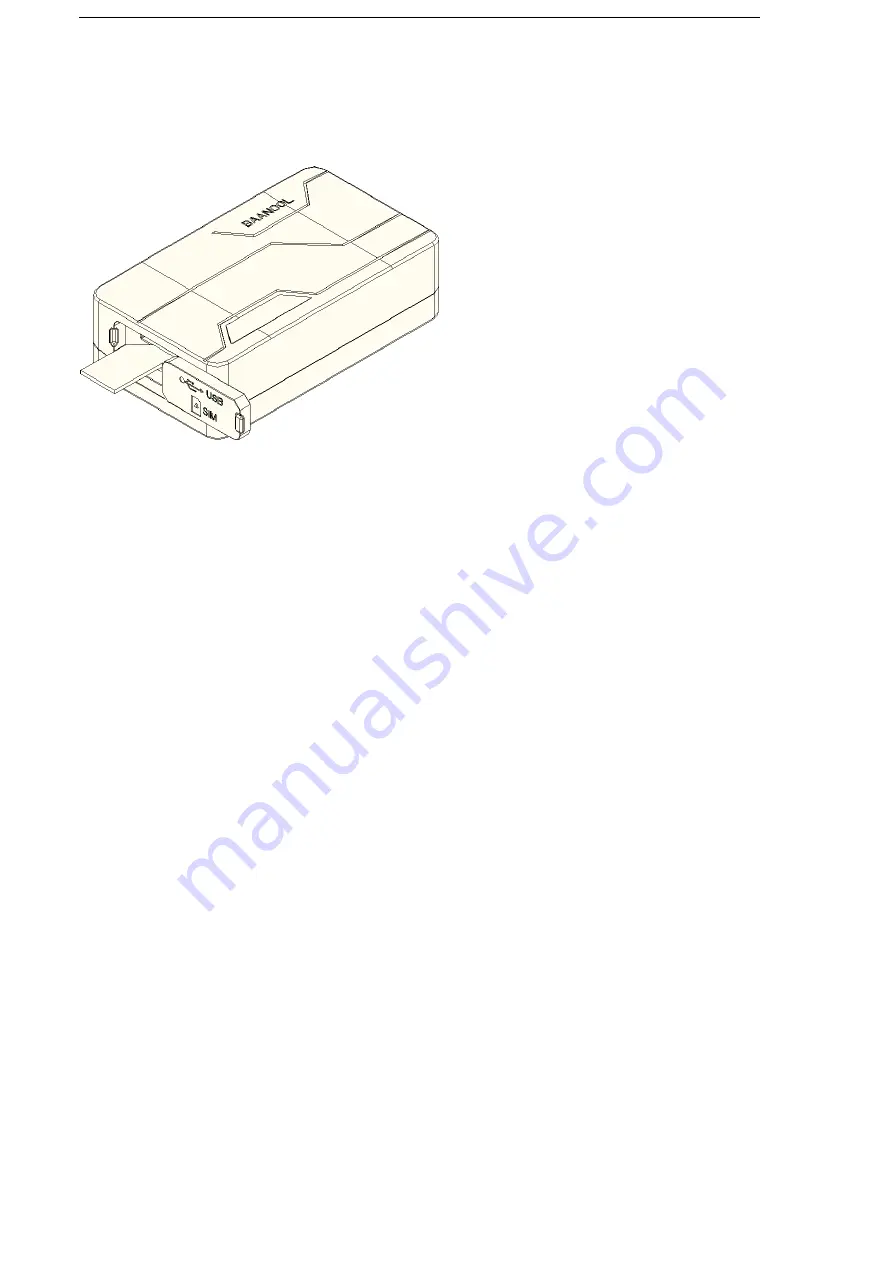
7
5.3
Turn on the device
When use the device at first time, take the device at outdoor, the device will find
GSM and GPS signal and work normally after 10-40 seconds. Under normal
conditions, the indicator light of the device flashes once every 3 seconds.
5.4
GSM/GPS LED Indicator
Green LED
: In GSM Mode, LED flash one time for each second, In GPRS Mode,
LED flash one time in three seconds, when No GSM reception, LED keep ON.
Blue LED
: Flashes one time every second when GPS signal is normal; flashes 3
times per second when GPS signal is very good (at least 4 satellites with a signal-to-noise
ratio of more than 38).
And it turns off if lost fix to satellites.
5.5
Configure APN
、
GPRS user name and password
Usually, the device can automatically recognize and select the APN, user name
and password of GPRS settings. If the device cannot connect to the web platform,
then you need to use the mobile phone text message to configure the settings
according to following steps.
5.5.1
Configure APN setting
APN is an abbreviation for Access Point Name and changes depending on which
mobile network you are using. For more information about your local APN, please
①
Open sealed buckle
②
Insert the SIM card, the device
will turn on automatically.
③
Put sealed buckle back.








































