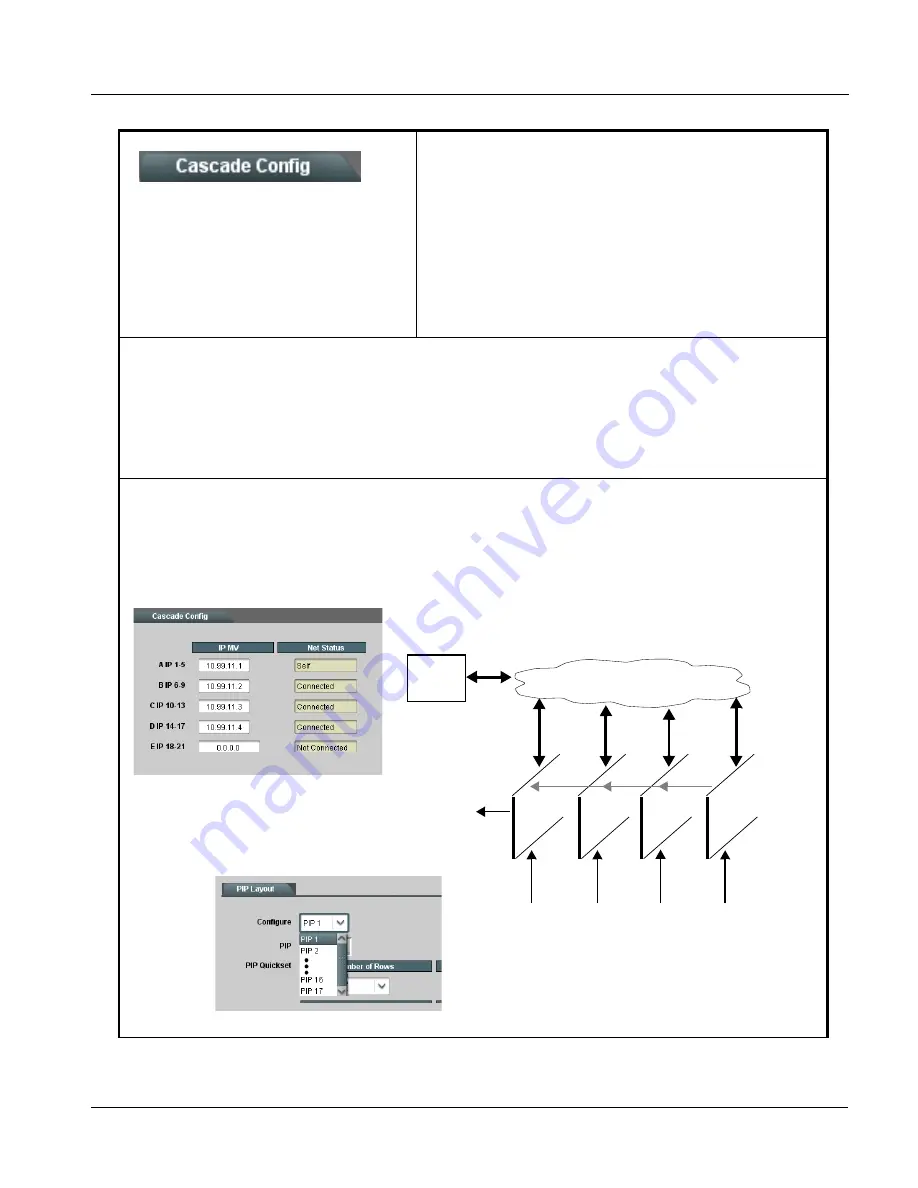
BBG1070QS-OM (V1.8)
BBG-1070-QS PRODUCT MANUAL
3-41
Setup/Operating Instructions
BBG-1070-QS Function Menu List and Descriptions
Cascade Config Setup Controls
Cascade Config (in conjunction with multi-unit network
connection) provides cascade chain network-connected
BBG-1070-QS units to communicate with each other
and expose settings and attributes from all of the units
within the chain.
Each unit “sees” the other -QS units in the network
chain connection, with access to PiP controls for all
PiPs from any unit within the chain.
The Cascade Config tab allows setting up the units in
the cascade chain to communicate with each other.
Note: • Units within a cascade chain communicate via Ethernet using each unit’s dedicated rear panel Ethernet port
(DashBoard CAN bus is not used for this function).
• In Cascade Config mode, any control setting changes are saved for all units in the chain. However, to load a saved
configuration from a Presets files to new of different units for a Cascade Config chain, a special procedure must be
used to make certain all units in the chain receive the intended settings. See Loading Saved Presets to New or
Different BBG-1070 Units (Cascade Config Usage) (p. 3-56) in Presets for instructions.
• If a global preset is to apply in some manner to all units in the chain, it is recommended to have all units in the chain
set up as desired, and then save the preset on the last unit in the chain. This helps ensure that all saved states in each
unit will be saved in an “umbrella” preset encompassing all units in the chain.
Table 3-1
BBG-1070-QS Function Menu List — continued
-Q
S
“A
”
-Q
S
“B
”
-Q
S
“C
”
-Q
S
“D
”
PiP 1-5
Video In
PiP 6-9
Video In
PiP 10-13
Video In
PiP 14-17
Video In
Cascade Underlay
10
.99
.11
.1
10.
99.1
1.2
10
.9
9.
11
.4
10
.99
.11
.3
Multi-Viewer
Video Out
DashBoard
Remote
Control
Cascade Config
DashBoard tabs and multi-unit network connection allows cascade chain network-connected BBG-1070-QS units
(BBG-1070-QS units “A” thru “D” in this example) to communicate with each other and centrally expose setup attributes of all of the units
within the chain.
Cascade Config is designed to use the first unit as a full quint-split processor, with subsequent units in the chain taking in the cascade
underlay as
In E
and additional PiP inputs as
In A
thru
In D
. In this example, a 17-input multiviewer is attained
(four units providing 5+4+4+4 = 17 input channels).
BBG-1070-QS units within the chain (equipped with Ethernet-
port rear modules) are connected to a shared network. This
allows the units to “see” each other, with each unit exposing
control attributes for all the units.
For each per-PiP control, the result is all PiPs within the chain being exposed, allowing
settings to be performed from any of the units and cloned to any unit as desired. User
presets can encompass all units in the chain and be invoked in a single action done at
one unit.
Cascade Config Attribute
Sharing Across Network
SCPD2014-27
















































