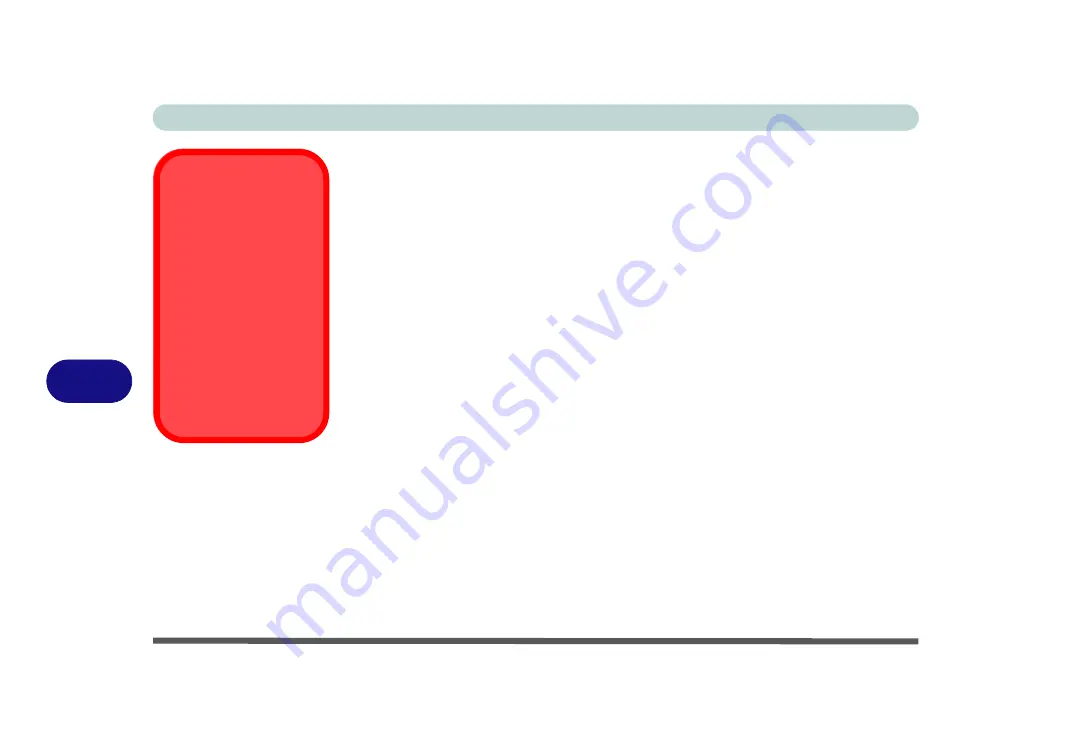
Modules & Options
7 - 50 PC Camera Module
7
PC Camera Module
Before installing the
PC Camera
driver, make sure that the optional PC Camera is
on.
Use the Fn + F10 key combination
(see
“Function/Hot Key Indicators” on
to toggle power to the PC Camera module
. Make sure you install the
drivers in the order indicated in
.
There are a number of different camera modules available with this computer model
series. You will have the appropriate application installed for your camera (
note
that some versions of the camera application do not support the zoom function
).
Make sure you access the application via the desktop shortcut
.
Latest PC Camera
Driver Information
Check the
Device Driv-
ers & Uti User’s
Manual disc
, and any
accompanying insert
pages, for the latest up-
dated information on the
PC Camera driver,
which may override the
information provided
here.
Summary of Contents for E4120
Page 1: ...V10 1 00 ...
Page 2: ......
Page 18: ...XVI Preface ...
Page 24: ...XXII Preface ...
Page 44: ...Quick Start Guide 1 20 1 ...
Page 66: ...Features Components 2 22 2 ...
Page 175: ...Modules Options PC Camera Module 7 53 7 Figure 7 47 Audio Setup for PC Camera Right click ...
Page 212: ...Interface Ports Jacks A 4 A ...
Page 226: ...Intel Video Driver Controls B 14 B ...
Page 232: ...Specifications C 6 C ...
















































