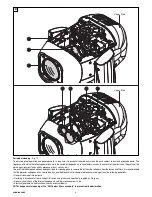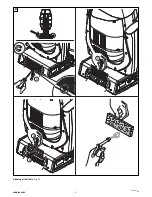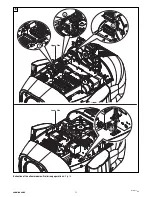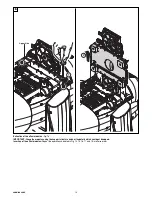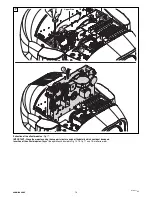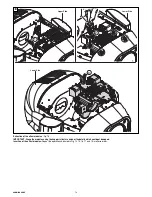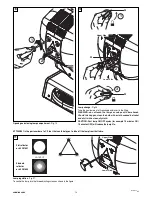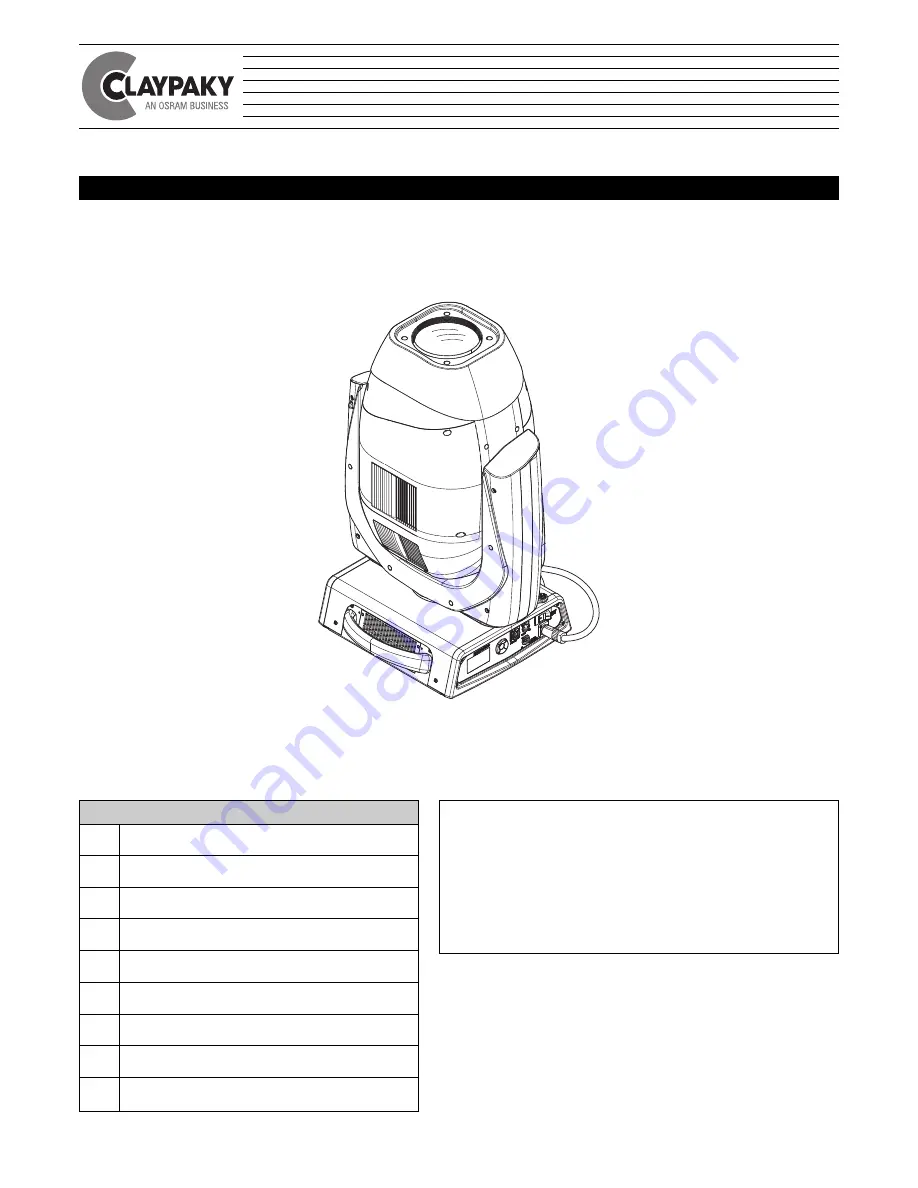
1
SCENIUS SPOT
C61500
INSTRUCTION MANUAL
Congratulations on choosing a Claypaky product!
We thank you for your custom.
Please note that this product, as all the others in the rich
Claypaky range, has been designed and made with total quality
to ensure excellent performance and best meet your
expectations and requirements.
INDEX
E
N
G
L
IS
H
Page Contents
2 Safety information
3 Unpacking and preparation
4 Installation and start-up
5 Control panel
7 Maintenance
18 Optional accessories
19 Technical information
20 Cause and solution of problems