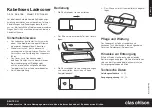English
GREAT BRITAIN
customer service
tel:
08545 300 9799
e
internet
www.clasohlson.com/uk
V
er
. 20
131
21
8
Wireless Charging
Receiver Case
Art.no 38-6096 Model IP5CR-568Q
Please read the entire instruction manual before
using the product and save it for future reference.
We reserve the right for any errors in text or
images and any necessary changes made
to technical data. If you have any questions
regarding technical problems please contact our
Customer Services.
Safety
• Works only with Qi compatible chargers.
Never attempt to use any other types of
chargers with this product.
• Never attempt to repair or modify the product
in any way. Doing so could result in conside-
rable danger to the user or cause damage to
the charging receiver case.
• Charging must only occur in dry and well-
ventilated areas. Ensure that charging only
occurs in conditions where the case is not
exposed to moisture or high temperatures.
• Do not let children play with the charging
case.
Operating instructions
1. Remove the back cover of the case.
4. Place your iPhone onto a Qi compatible
charger.
2. Fit your iPhone into the front section of the case.
3. Refit the back cover and ensure that your
iPhone is fully encased.
Care and maintenance
Clean the charger case by wiping it with a soft,
dry cloth. Do not use solvents or abrasive
cleaning agents.
Disposal
This product should be disposed of in accordance
with local regulations. If you are unsure how to
proceed, contact your local council.
Specifications
Power
≥ 5 W
Output voltage
5 V, 1 A