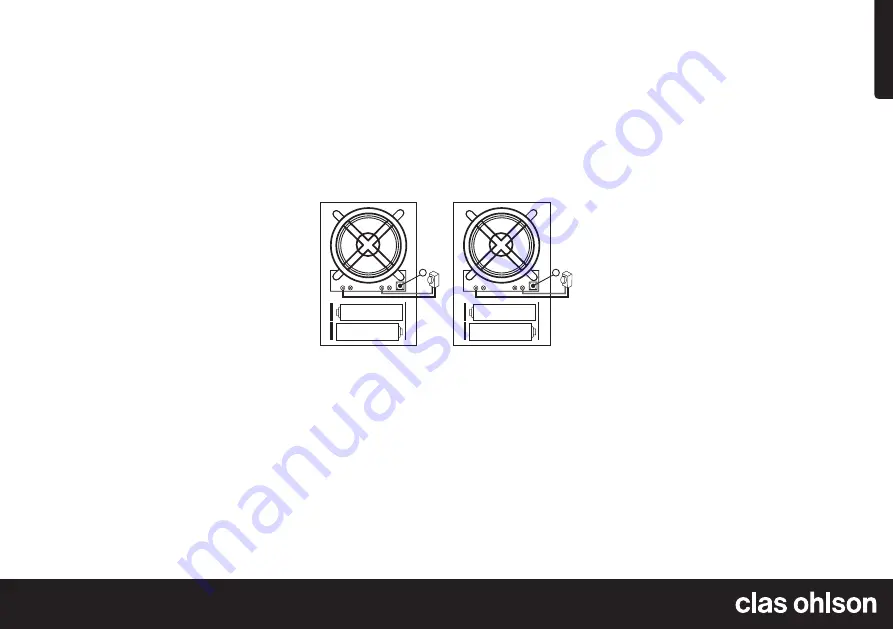
English
GREAT BRITAIN
customer service
tel:
08545 300 9799
e
internet
www.clasohlson.com/uk
V
er
. 20
131
108
Doorbell 8 Signals
Art.no 32-7427
Please read the entire instruction manual before using
the product and save it for future reference.
We apologise for any text or photographic errors and
any changes of technical data. If you have any questions
concerning technical problems please contact our
Customer Service Department.
Contents
•
Doorbell with 8 signals
•
Push button
•
8 metre cable
•
Screw x 4
Installation
1. Choose a suitable location for the push button,
e.g. on the side of the door.
2. Drill a hole and pass the cable through.
3. Remove the casing surrounding the push button
by gently bending on the sides with a small screwdriver.
Then connect the wires to the terminals. The screws’
and the wires polarity does not matter.
4. Mount the push button with the included screws
and then replace the casing.
5. Remove the doorbell’s front cover by pulling
it straight out.
6. Choose a suitable location for the doorbell and
mount one of the screws into the wall. Screw
in the screw almost completely until the head
sticks out from the wall a little bit so you can hang
the doorbell on the quick attachment on the back.
7. Secure the doorbell with the other screw in
the bottom screw hole.
8. Connect the leads according to the alternative
(1 or 2) below.
9. Insert 2 x LR6/AA batteries (not included) in
the battery compartment. Make sure to install
the batteries according to the markings in
the battery compartment.
10. Replace the cover and try the doorbell’s function by
pushing the push button.
Changing ring signal
1. Remove the doorbell’s front cover by pulling
it straight out.
2. Push once or several times on the push button
(1) to choose desired ring signal.
3. Replace the cover.
Note:
When you have connected the doorbell according
to alternative 2 you cannot choose the ring signal. The ring
signal is alternated every time you push the button.
Care and Maintenance
Use a soft damp cloth to clean the product.
Never use solvents or strong detergents.
Disposal
Follow local ordinances when disposing of this product.
If you are unsure how to dispose of the product, please
contact your municipality.
Specifications
Power supply
2 × LR6/AA (not included)
Size
150 × 95 × 35 mm
1.5V ”AA”
1.5V ”AA”
1.5V ”AA”
1.5V ”AA”
A B
1
2
A B
1
2
1
1
1.5V ”AA”
1.5V ”AA”
1.5V ”AA”
1.5V ”AA”
A B
1
2
A B
1
2
1
1
Alt 1. Connect the push
buttons to the terminals A+1.
Alt 2. Connect the push
buttons to the terminals A+2.
Connecting scheme
Alt. 1 Same ring signal every time
The doorbell gives the same signal every time someone
pushes the button. Set the desired signal with the ring
signal button on the little circuit board.
Alt. 2 Different ring signal every time
The doorbell gives different signal in a certain sequence
every time someone pushes the button.





