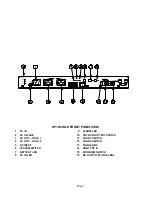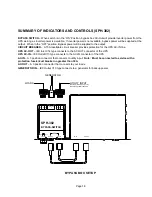Page 9
SUMMARY OF INDICATORS AND CONTROLS
AC IN
– IEC Inlet C14 type used to supply utility power to the system.
INPUT FUSE
– Input Inlet protection. 15A, 250VAC, 3AG.
AC OUT
– IEC Outlet C13 type used to supply 120VAC Inverter generated power provided. The SP1250dLE
provides two outlets labeled Load 1 and Load 2. They can be separately controlled via the Load 1 and Load 2
switches.
Do not exceed 875W total output from AC and DC sources.
DC INPUT
– A two position keyed connector provided for external 48V Batteries.
SYSTEM SWITCH
– This switch is used to power up or down the unit. The switch must be in the ON position to
AC or Cold start the unit.
BATTERY LED
– Tri colored LED indicating battery condition. Green – Batteries are good, Yellow – Batteries are
low (below 25% capacity), Red flashing
– Batteries are depleted (below 10% capacity), LED Off – No batteries are
connected.
AC OUT LED
– Dual colored LED indicating AC output condition. Green solid – Inverter Output, Green flashing –
Unit in Bypass, Red solid
– Output bad, LED off – Output off.
AC IN LED
– Dual colored LED indicating AC input condition. Green – AC input in range, Red – AC input not
present or out of range.
ALARM LED
– Red LED flashing indicating alarm active (On battery, OverTemp, Fan fail). Red LED solid
indicates a more serious alarm (Low battery warning, Inverter/Component failure). To silence an audible alarm,
quickly press and release any one of the push button switches (Cold Start/Test or Load).
COLD START/TEST SWITCH
- This is a multi-function push button switch. If no AC utility voltage is available, it
may still be a requirement to initialize some equipment. See the operations section for information on cold start.
Once Unit is running on AC Input, this switch becomes a Battery Test switch. See the operations section for
information on Battery Test. This switch is also used to silence an audible alarm.
LOAD SWITCH
– This is a multi-function push button switch. Once this switch is pressed in for at least two
seconds, output power will then be disabled to the AC Output. Pressing in this switch again for at least two
seconds, output power will then be enabled to the AC Output. This switch is also used to silence an audible alarm.
SIGNAL DB 9
- A DB-9 subminiature, female connector provided for intelligent computer monitoring systems.
See SIGNALS AND INTERFACING Section for specific pin-outs.
USB
- Connector provided for intelligent computer monitoring systems. There is one USB Type A and one USB
Type B connector provided on older units. Type A is not used, Type B is used to connect to your computer.
Newer units will only have a Type B connector. See SIGNALS AND INTERFACING Section for specific pin-outs.
PROGRAM SWITCH
– Used for updating firmware.
DC OUTPUT STATUS
– Indicates DC Output status. DC Output available when indicator is lit.
48VDC OUTPUT
– A two position connector that provides 48VDC output up to 8 amps.
Do not exceed 875W
total output from AC and DC sources.
24VDC OUTPUT
– A two position connector that provides 24VDC output up to 6 amps.
Do not exceed 875W
total output from AC and DC sources.
12VDC OUTPUT
– A two position connector that provides 12VDC output up to 6 amps.
Do not exceed 875W
total output from AC and DC sources.
SNMP
– An Optional SNMP card for network monitoring.